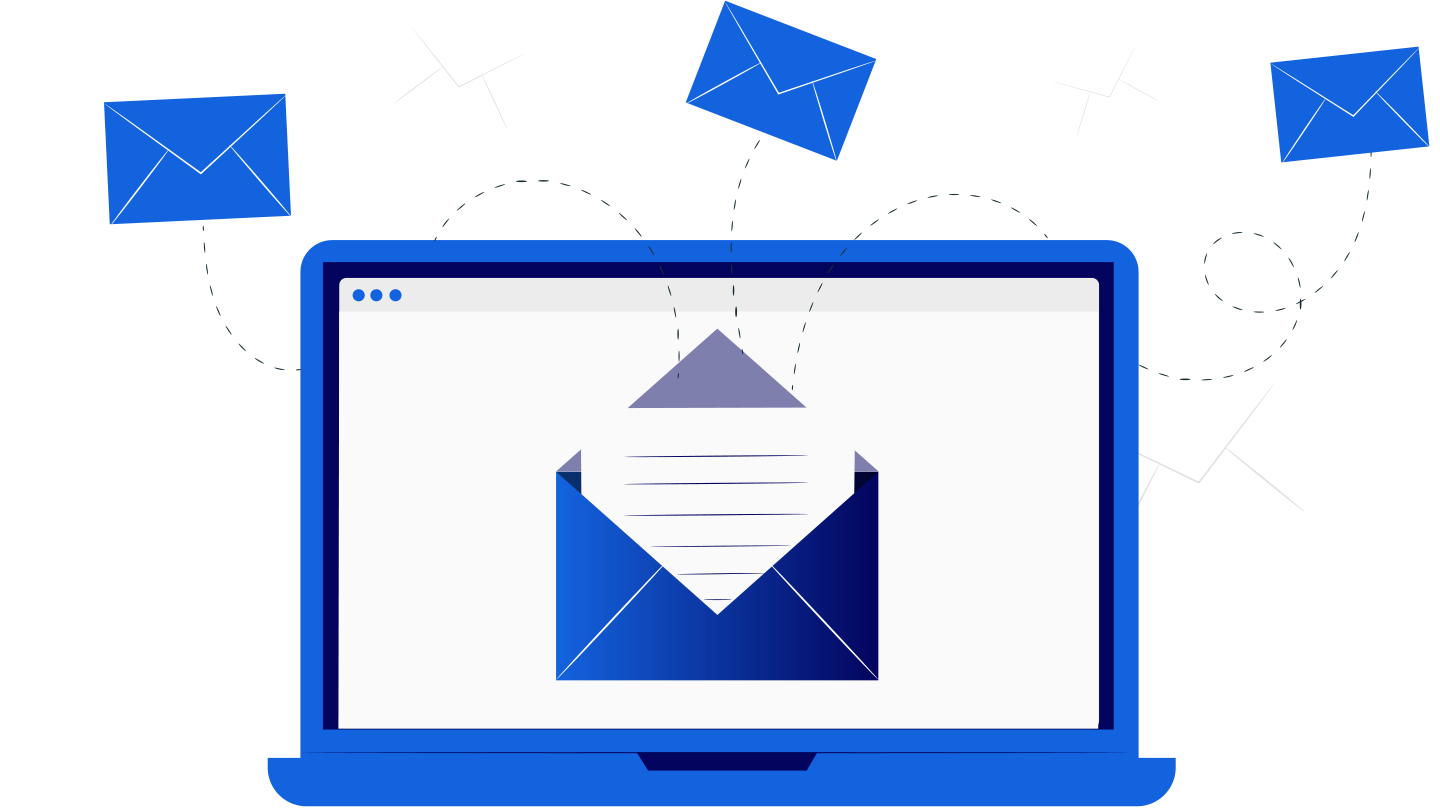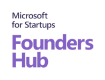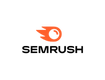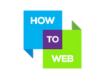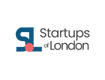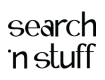The Best Business Intelligence (BI) Tools in 2025
June 11, 2025, 19 min read
To be able to comfortably skim through our list of “The Best Business Intelligence Tools in 2025”, you have to have a decent amount of knowledge on what BI Tools are and how to judge their quality. To make it easier for our readers, we are briefly going to be diving into it.
Also, a side note: you do not need to own a big company with thousands of people’s data’s under your belt to need these tools. Any kind of data needs organization, period.
What is a Business Intelligence (BI) Tool?
If I were to be honest I would say “Business Intelligence Tool” sounds like the stuffy name for a basic thing in corporate. But don’t let the corporate jargon fool you. At its core, a BI tool is basically your data therapist.
It takes all the chaotic, disconnected litter flying around your business—sales numbers, website clicks, customer behavior, quarterly goals—and helps you make sense of it. Think of all the dashboards, graphs, charts, and even AI-generated reports, all working together to scream: “Hey, here is a rundown of everything girl!”
Imagine you’re running a company and your data is just lying around like unassembled IKEA furniture. A BI tool is the handyman coming to your house, one that puts everything together, shows you the big picture, and maybe even tells you which part of your business is about to fall off the rails.
BI tools are what help you stop guessing and start knowing what is going on.
Why BI Tools Matter in 2025
Data is no longer about being fancy, it is about being relevant. Basically it is the first thing in the syllabus of SUCCESS 101.
We’re not in the era of simple pie charts anymore. We’re living in a time where your fridge talks to your phone, your marketing tool knows your conversion rate better than your team lead, and “gut feeling” decisions are getting harder to get behind without real proof. If you don’t have a BI tool helping you decode the constant digital noise that appears in your company, you’re not just flying blind—you’re flying blind in a storm, with one engine, and a CEO asking for KPIs. What I’d like to call a disaster.
What makes this year especially chaotic? Well, for starters:
- Companies are expected to react in real time—not “after the monthly report comes out.” You gotta think and react fast.
- Everyone AND their mother is using AI to predict trends, behavior, and risks.So, not many people are as clueless as you’d like to believe they are.
- Remote teams need centralized, transparent data dashboards to stay aligned.
- Oh, and executives want data, but they don’t want to read—they want it visualized, simplified, and summarized like a bedtime story. They want YOU to do all the work and simplify it all.
BI tools in 2025 aren’t just about figuring out the numbers like Leo in “Wolf of the Wall Street”—they’re about slicing through the noise, and making sure your decisions are backed by facts, not vibes.
So yeah, they matter. A lot.
What Makes the Best BI Tool in 2025?
Just like in every other single thing in life, not all BI Tools are as good as they want to be. Some just waste your time and money. In 2025 especially, the best tools aren’t just dashboards with a glow-up. They’re smart, smooth, and actually helpful.
Here’s what they need to bring to the party:
- Real-Time Data Processing: No more “last updated yesterday” drama. You need insights while the situation is still unfolding—not after it’s already hit the fan.
- Sleek, Custom Dashboards: Data should look good and make sense. Think drag-and-drop, dark mode, widgets you actually use—not a visual migraine.
- Seamless Integrations: Your tool should sync with your entire tech stack—CRMs, spreadsheets, cloud platforms, analytics tools. If it doesn’t play nice, it’s not invited.
- AI-Powered Insights: We’re past just seeing the “what.” You want the why, the what next, and maybe even a heads-up before things go sideways. So a friend along the way is encouraged and necessary.
- Customizability & Scalability: Whether you’re running a solo show or juggling 100 departments, your BI tool should scale with your chaos—without breaking the UX or your budget.
- Built-In Security & Compliance: In a world of breaches and lawsuits, your tool better have strong encryption and help keep you compliant (GDPR, HIPAA, and whatever comes next).
The Best BI Tools of 2025
Folks, below is a curated list of standout Business Intelligence platforms in 2025, each offering something unique in terms of scalability, features, and user experience. Let’s get started.
Tableau is a longtime leader in business intelligence, celebrated for its powerful visualizations and interactive dashboards. Backed by Salesforce, it’s a solid pick for teams that need rich data storytelling paired with performance and enterprise readiness.
Ideal For: Data teams, analysts, and enterprises who want stunning, in-depth dashboards with strong analytical power.
Key Features:
- Drag-and-drop interface for visual reports
- Real-time data connections
- Tableau Prep for data cleaning
- Integration with Salesforce and other tools
- On-premise, cloud, and hybrid deployment options
Quick Tip: Tableau Public offers a free way to experiment with the platform before going pro.
Microsoft Power BI is a comprehensive BI platform that excels in accessibility, integration, and scale. With native compatibility across Excel, Azure, and Microsoft 365, it delivers deep insights in a familiar interface—without requiring deep technical knowledge.
Ideal For: Organizations already using Microsoft products who want an integrated, cost-effective BI solution.
Key Features:
- Deep Excel and Azure integration
- AI-driven data modeling and insights
- Custom dashboard creation
- Data connectors for over 100 services
- Powerful mobile app support
Quick Tip: You can pin Power BI reports directly into Microsoft Teams for smoother data collaboration.
Domo offers a cloud-based business intelligence platform designed to unify data, automate workflows, and simplify decision-making. With real-time dashboards, app-building capabilities, and strong mobile support, it functions as more than just a BI tool—it’s a business command center.
Ideal For: Cross-functional teams looking for an all-in-one data platform with cloud-first infrastructure.
Key Features:
- Built-in data warehouse
- App-building with Domo Apps
- Real-time alerts and KPI monitoring
- Pre-built connectors for SaaS apps
- Mobile-first dashboarding
Quick Tip: Domo’s Magic ETL tool enables non-technical users to prep data using drag-and-drop logic.
Qlik focuses on associative analytics—allowing users to explore relationships across datasets without being limited by strict hierarchies or linear queries. Its AI-enhanced interface and real-time engine make it ideal for deep, flexible data exploration.
Ideal For: Analysts who want flexible, in-the-moment data exploration beyond standard query models.
Key Features:
- Qlik Sense’s associative engine
- AI-assisted data preparation
- Embedded analytics capabilities
- Multi-cloud architecture
- Smart visualizations and storytelling
Quick Tip: You don’t need to predefine every filter—just explore and let Qlik surface hidden patterns.
Looker, now part of Google Cloud, offers a modern, model-based approach to business intelligence. It allows teams to define consistent metrics and logic using LookML, ensuring unified data views across the organization.
Ideal For: Data-savvy teams building reusable, centralized metrics—especially within the Google Cloud ecosystem.
Key Features:
- LookML for metric modeling
- Embedded analytics and white-label dashboards
- Native BigQuery integration
- Governed data exploration
- API-first design for custom apps
Quick Tip: Looker helps eliminate inconsistent KPIs across departments by letting you define metrics once—then reuse everywhere.
Sisense is built for developers and product teams who need to embed analytics into external apps or customer-facing products. Its architecture supports full-stack BI, combining back-end prep with customizable front-end visualizations.
Ideal For: Product-focused teams and developers embedding analytics directly into their apps or services.
Key Features:
- Full-stack analytics with back-end prep
- In-chip processing for performance
- Embeddable analytics SDKs
- AI-powered insights and automation
- Cloud-native and scalable
Quick Tip: Sisense Fusion gives granular control over analytics elements, ideal for tailored user experiences.
Zoho Analytics is part of the broader Zoho suite, offering an affordable yet capable BI solution. With an intuitive interface and tight CRM integration, it’s perfect for small to mid-sized teams looking for insight without complexity.
Ideal For: SMBs and startups seeking a cost-effective, easy-to-implement BI platform.
Key Features:
- AI-powered assistant (Zia)
- 500+ data connectors
- White-labeling options
- Mobile BI and offline access
- Collaborative sharing and alerts
Quick Tip: Already using Zoho tools like CRM or Mail? Zoho Analytics offers seamless plug-and-play integration.
Oracle BI Suite EE is designed for large-scale enterprises already working within Oracle’s data ecosystem. It offers comprehensive reporting, ad hoc query support, and enterprise-level data modeling—all within a secure, scalable framework.
Ideal For: Enterprises managing large data environments and complex KPIs across Oracle systems.
Key Features:
- Centralized KPI and metric modeling
- Interactive dashboards and scorecards
- Real-time analytics
- Secure, role-based access
- High scalability and performance tuning
Quick Tip: Best used in environments already running Oracle ERP, HCM, or database products.
Cognos combines traditional enterprise reporting with modern AI tools, giving organizations a balance of structure and automation. With support for natural language queries and predictive analytics, it offers robust governance without compromising usability.
Ideal For: Large organizations needing reliable, AI-enhanced analytics within a tightly governed framework.
Key Features:
- AI-generated insight suggestions
- Natural language querying
- Forecasting and trend analysis
- Visual storytelling and dashboards
- Integration with IBM’s broader analytics stack
Quick Tip: Use “Ask Cognos” for natural-language exploration—great for executives and non-technical users.
Spotfire blends data visualization with advanced analytics, including machine learning, R/Python support, and real-time streaming data. It’s a flexible platform well-suited for teams doing complex analysis and requiring interactive visuals.
Ideal For: Analysts and data scientists needing statistical modeling alongside intuitive dashboarding.
Key Features:
- Support for R, Python, and ML
- Streaming data analytics
- Geo-analytics and map-based insights
- AI-assisted recommendations
- Embedded dashboards and white-labeling
Quick Tip: Spotfire’s real-time and geo-visual capabilities make it a favorite for industries like logistics, telecom, and healthcare.
Clear Analytics is designed with Excel users in mind, offering business intelligence through a familiar interface. It focuses on self-service reporting, making it easy for business users—not just data analysts—to access, manage, and visualize their data.
Ideal For: Teams that already live in Excel and want BI without ditching their workflow.
Key Features:
- Seamless Excel integration
- Automated data refreshes
- Centralized report sharing
- Microsoft Power BI compatibility
- Self-service query building
Quick Tip: Clear Analytics is especially useful for finance or operations teams that want to extend Excel’s power without learning a whole new platform.
MicroStrategy is a well-established BI platform focused on enterprise-grade analytics, embedded intelligence, and scalable performance. Known for its robust semantic layer and multi-device delivery, it supports complex workflows and detailed reports for high-demand environments.
Ideal For: Enterprises needing detailed, scalable, and embedded analytics across large organizations.
Key Features:
- Drag-and-drop dashboard creation
- Embedded analytics across web and mobile apps
- Natural language querying
- Multi-source data federation
- Governed semantic modeling
Quick Tip: MicroStrategy’s HyperIntelligence feature surfaces insights directly within business tools like emails and web apps—no clicks needed.
Yellowfin stands out with its focus on augmented analytics and automated insight generation. It combines storytelling, collaboration, and dashboarding into one streamlined platform, ideal for users who want the narrative behind the numbers.
Ideal For: Teams looking for automated, explainable insights and built-in storytelling tools.
Key Features:
- Assisted insights with AI-driven analysis
- Data storytelling and presentation mode
- Collaborative annotation and commentary
- Real-time monitoring and alerts
- Integration with most major data warehouses
Quick Tip: Use Yellowfin’s “Signals” feature to automatically detect and notify you of anomalies or trends—before they spiral.
SAS BI is a core part of the broader SAS analytics suite, offering enterprise-level reporting and deep data analytics capabilities. With strong data governance and mature support for advanced statistical modeling, it’s a heavyweight in regulated industries.
Ideal For: Enterprises in sectors like healthcare, banking, or government that require rigorous compliance and analytics depth.
Key Features:
- Advanced data preparation tools
- Integration with SAS Viya for cloud-based AI/ML
- Powerful reporting engine
- Data governance and role-based security
- High scalability and enterprise support
Quick Tip: SAS BI shines when paired with SAS Viya—allowing for a seamless flow from reporting to predictive modeling.
Dundas BI is a flexible, end-to-end business intelligence platform with strong customization capabilities. It supports interactive dashboards, data visualization, and embedded analytics, making it popular among organizations that want full control over their BI experience.
Ideal For: Mid-to-large businesses looking for customizable dashboards and embedded analytics across internal systems.
Key Features:
- Fully customizable UI and dashboard design
- Embedded analytics capabilities for apps and portals
- Hierarchical data visualizations
- Native integration with .NET applications
- Real-time data monitoring and alerts
Quick Tip: Dundas BI supports white-labeling, so it’s a solid pick if you want to make the platform blend into your own brand or product environment.
GoodData is a cloud-based analytics platform built to support scalable, embedded analytics and operational dashboards. It’s geared toward developers and teams that want to build custom data experiences while maintaining enterprise-level control.
Ideal For: Product teams and SaaS companies embedding dashboards into customer-facing applications.
Key Features:
- Headless BI architecture
- REST APIs and developer tools for customization
- Cloud-native infrastructure
- Embedded dashboard deployment
- Reusable metrics and semantic layer
Quick Tip: GoodData’s “metrics-as-code” approach lets developers manage KPIs and calculations with Git-style version control.
Metabase is an open-source BI tool that makes data exploration simple, especially for teams without heavy technical expertise. Its intuitive interface allows users to build queries, dashboards, and reports without writing a single line of code.
Ideal For: Startups and smaller teams looking for a free or low-cost BI tool that’s easy to set up and maintain.
Key Features:
- No-code question builder and visual query interface
- Open-source and cloud-hosted deployment options
- Custom dashboards and alerts
- Embeddable analytics
- Lightweight user management and sharing
Quick Tip: Metabase’s Slack integration is perfect for teams that want instant alerts or shared reports delivered directly into their workspace.
Mode blends BI with advanced analytics, supporting SQL, Python, and R in one collaborative platform. It’s designed for modern data teams that want to move quickly from querying to visualizing to presenting—all in the same place.
Ideal For: Data analysts and scientists working in collaborative, code-friendly environments.
Key Features:
- Integrated SQL editor, notebook, and visualization layers
- Version control and collaboration features
- Embedded analytics support
- Real-time sharing and reporting
- Integration with dbt, Snowflake, BigQuery, and more
Quick Tip: Mode’s “Visual Explorer” lets non-technical users tweak visualizations without ever touching the underlying code.
SAS Viya is the next-gen, cloud-native evolution of SAS’s analytics suite. It combines AI, machine learning, and advanced BI into a single platform, optimized for high-performance workloads and enterprise-wide collaboration.
Ideal For: Large organizations that want to unify machine learning, business intelligence, and governance under one secure, scalable roof.
Key Features:
- Cloud-native architecture optimized for AI workloads
- Visual analytics and forecasting tools
- Unified data preparation and governance
- Integration with open-source tools (Python, R)
- High-performance in-memory processing
Quick Tip: SAS Viya is designed to scale across hybrid environments—ideal if your infrastructure is a mix of on-prem and cloud.
ThoughtSpot delivers search-based analytics, allowing users to interact with data by simply typing questions in plain English. With strong support for live queries and natural language processing, it turns data exploration into a Google-like experience.
Ideal For: Business users who want powerful insights without ever writing SQL or relying on the data team.
Key Features:
- Natural language search queries
- Live query engine for cloud data
- Embedded analytics with ThoughtSpot Everywhere
- SpotIQ for automated insight detection
- Integration with Snowflake, BigQuery, Redshift, and more
Quick Tip: ThoughtSpot’s self-service model works best when paired with a centralized data warehouse—no manual ETL required.
SAP BusinessObjects is a mature BI suite built for highly structured enterprise environments. It emphasizes operational reporting, data governance, and deep integration with SAP ERP systems.
Ideal For: Enterprises running SAP systems that need strong reporting, auditing, and role-based access control.
Key Features:
- Pixel-perfect reporting for regulatory and financial use
- Centralized data models and governance
- Integration with SAP HANA and BW
- Ad hoc and scheduled reporting
- On-premise and hybrid deployment options
Quick Tip: If your organization is already using SAP tools like S/4HANA or SuccessFactors, BusinessObjects will feel like a natural fit.
Atlassian Analytics (formerly Chartio) is built to work inside Atlassian products like Jira and Confluence. It provides cross-product analytics that help teams track engineering velocity, sprint cycles, and product delivery in one place.
Ideal For: Product and engineering teams using the Atlassian suite who want native, visual reporting across workflows.
Key Features:
- Native integration with Jira, Bitbucket, Opsgenie, and more
- Pre-built dashboard templates
- SQL editor for advanced querying
- Custom charts and pivot tables
- Embedding into Confluence pages
Quick Tip: Great for agile teams who want product and project metrics without needing to build from scratch.
Amazon QuickSight is AWS’s cloud-native BI service designed for scale, speed, and serverless deployment. It’s tightly integrated with other AWS services and uses SPICE (Super-fast Parallel In-memory Calculation Engine) for lightning-fast performance.
Ideal For: AWS-based organizations needing fast, scalable BI without infrastructure overhead.
Key Features:
- SPICE engine for rapid querying
- Pay-per-session pricing model
- ML insights and anomaly detection
- Embedded dashboard support
- Integration with Athena, Redshift, RDS, and more
Quick Tip: If you’re already in AWS, QuickSight integrates deeply with services like S3 and CloudWatch, making setup nearly frictionless.
SSRS is Microsoft’s on-premise reporting platform, often used for paginated reports and operational dashboards. Though it’s not as flashy as Power BI, it’s trusted for financial reporting and mission-critical applications.
Ideal For: Enterprises running SQL Server on-prem and needing secure, structured reporting with tight data control.
Key Features:
- Paginated, printable reports
- Role-based access and scheduling
- Visual Studio integration for report design
- Support for multiple export formats (PDF, Excel, Word)
- Drill-down and interactive features
Quick Tip: Use SSRS alongside Power BI to cover both operational and analytical reporting without leaving the Microsoft ecosystem.
Pyramid Analytics offers a decision intelligence platform that blends traditional BI, data science, and machine learning into one unified environment. It’s focused on smart, governed self-service and enterprise-wide decision-making.
Ideal For: Large organizations needing scalable decision intelligence with built-in AI and ML tools.
Key Features:
- Decision intelligence workflows
- Augmented analytics and natural language query
- Direct querying with no data extraction
- Data prep, discovery, and modeling in one place
- Compliance-ready governance
Quick Tip: Pyramid supports in-place querying—no need to duplicate data for analysis, which is a huge win for data security and performance.
Formerly known as Einstein Analytics, CRM Analytics is Salesforce’s embedded analytics platform. It pulls data from across Salesforce apps and delivers predictive insights, AI recommendations, and custom dashboards—all within your CRM.
Ideal For: Salesforce users who want advanced analytics without leaving the CRM interface.
Key Features:
- Native Salesforce integration
- AI-driven recommendations and insights
- Dynamic dashboards for sales, service, and marketing
- Predictive lead scoring and pipeline forecasts
- Mobile-first design
Quick Tip: CRM Analytics is especially effective for sales teams—it can flag at-risk deals, suggest actions, and forecast revenue using real-time pipeline data.
Birst is a cloud-native BI platform from Infor, built for networked analytics—meaning it lets different business units access their own data while maintaining centralized governance. It’s a solid pick for large, decentralized organizations with multiple teams and data silos.
Ideal For: Enterprises that need federated analytics—independent reporting with centralized control.
Key Features:
- Multi-tenant architecture
- Unified semantic layer for governance
- In-memory analytics engine
- Data blending from multiple sources
- Role-based access controls
Quick Tip: Birst’s “networked BI” model enables corporate and departmental teams to work from the same data source without stepping on each other’s toes.
Logi Symphony, formerly part of Logi Analytics, focuses on embedding analytics into commercial software and SaaS applications. With low-code tools, it’s designed to make analytics accessible within customer-facing platforms—without reinventing the product.
Ideal For: Product and dev teams looking to embed dashboards directly into customer applications.
Key Features:
- Low-code and no-code customization
- White-labeled dashboards
- Extensible via JavaScript and REST APIs
- Self-service analytics modules
- Integration with legacy and cloud systems
Quick Tip: Logi Symphony helps you embed robust analytics while keeping full control over branding and UX—ideal for SaaS product teams.
Diver Platform by Dimensional Insight focuses on data governance, trusted reporting, and industry-specific solutions—particularly in healthcare and manufacturing. Its strength lies in clean data prep, compliance-friendly design, and reliable deployment.
Ideal For: Organizations in regulated industries needing highly governed, mission-critical reporting tools.
Key Features:
- Integrated ETL and data modeling tools
- Centralized metric definitions
- Industry-specific modules
- On-premise and cloud options
- Report certification for trust and accuracy
Quick Tip: Diver’s strict governance tools are especially valued in healthcare, where accuracy and compliance are non-negotiable.
Board unifies BI, performance management, and planning in one platform. It’s used by finance and operations teams to not only analyze data but also forecast and simulate future outcomes—ideal for planning-heavy workflows.
Ideal For: Finance, HR, and operations teams needing a blend of BI, budgeting, and performance management.
Key Features:
- Business planning and forecasting tools
- Simulation modeling and scenario planning
- Centralized dashboards and KPI
- Unified data and logic model
- Self-service analysis
Quick Tip: Board stands out in enterprise performance management (EPM)—perfect if you want one tool for both reporting and financial planning.
Alibaba Quick BI is a Chinese-developed business intelligence tool with a focus on simplicity, automation, and native integration with Alibaba Cloud services. It’s widely used in APAC markets and supports robust data visualization and report automation.
Ideal For: Businesses operating in the Alibaba ecosystem or targeting the Chinese/Asian markets.
Key Features:
- Drag-and-drop dashboards
- AI-powered data insights
- Integration with Alibaba Cloud services (MaxCompute, RDS)
- Scheduled reporting and alerts
- Data permissions and access control
Quick Tip: If your infrastructure is already on Alibaba Cloud, Quick BI offers direct data access and speedy setup—especially valuable in e-commerce.
Incorta offers a unique approach to BI by removing the need for complex data modeling or transformation. Its Direct Data Mapping engine enables real-time queries directly from source systems, speeding up insight delivery and reducing prep time.
Ideal For: Data teams that need real-time insights without extensive ETL or pre-modeling work.
Key Features:
- Direct Data Mapping (no data flattening needed)
- Real-time dashboard updates
- Built-in data pipeline and transformation engine
- Strong support for Oracle ERP and enterprise systems
- Scalable, in-memory analytics engine
Quick Tip: Incorta is especially useful for ERP-heavy environments—no data engineering bottlenecks, just fast, direct answers.
Built on the foundation of the Databricks Lakehouse, this platform merges BI with AI, machine learning, and real-time data. It’s designed for large-scale analytics workflows and combines the power of data science with business-friendly dashboards.
Ideal For: Enterprises and data teams using lakehouse architecture who want end-to-end analytics in one place.
Key Features:
- Lakehouse support for structured and unstructured data
- Collaborative notebooks with BI dashboards
- Real-time streaming data analysis
- Native machine learning model deployment
- Delta Lake and Apache Spark integration
Quick Tip: This platform is ideal if your org is already using Databricks for data science—now your BI and AI can finally live under one roof.
Sigma offers spreadsheet-style analytics in a cloud-native environment. It’s built for users who love Excel but want more collaboration, scalability, and live data. With full SQL compatibility and real-time Snowflake querying, it bridges the gap between data teams and business users.
Ideal For: Analysts and business users who want Excel-style control with cloud scalability and live data.
Key Features:
- Spreadsheet-like interface on top of live data
- Real-time queries via Snowflake and other cloud data warehouses
- Collaborative editing and version history
- Role-based permissions and data modeling
- No-code to full-code flexibility
Quick Tip: Sigma feels like Excel but queries live data—perfect for finance and marketing teams tired of exporting spreadsheets.
Jaspersoft is an open-source, embeddable BI suite used by developers to add analytics features to applications. With support for pixel-perfect reporting, embedded dashboards, and Java-based extensions, it’s a developer’s go-to for integrating BI into products.
Ideal For: Development teams needing open-source, embeddable analytics within Java-based or web apps.
Key Features:
- JasperReports server for interactive dashboards
- Report scheduling and export
- Java integration and custom UI design
- Pixel-perfect report templates
- Integration with PostgreSQL, MySQL, and more
Quick Tip: If you need enterprise-grade reporting inside your product without buying a full-stack BI solution—Jaspersoft delivers.
Splunk Cloud is more than just a log analyzer—it’s evolved into a full-fledged data platform with real-time operational analytics. Especially popular in security, DevOps, and IT monitoring, it transforms machine data into clear, actionable insights.
Ideal For: Tech teams monitoring infrastructure, apps, or security environments in real time.
Key Features:
- Real-time log and event data ingestion
- Machine learning toolkits for anomaly detection
- Pre-built apps for IT, security, and compliance
- Cloud-native scalability
- Alerting and dashboarding with drill-downs
Quick Tip: Use Splunk’s pre-built security dashboards to instantly gain visibility into system threats and incidents—without custom config.
Where BI Tools Still Fall Short
We’ve just celebrated the best of the best—but it wouldn’t be honest to pretend the BI world is flawless. Even the top platforms come with their own set of “you’ve gotta be kidding me” moments. Whether it’s pricing, usability, or scalability issues, these shortcomings matter—especially when you’re choosing a platform to build your entire data strategy on.
Here’s where even the strongest BI tools tend to fumble:
- Learning curves are still too steep. A lot of platforms promise “self-service,” but some feel like you need to take a sabbatical just to understand how to build a report. For non-technical teams, these tools can become more intimidating than empowering.
- The price jump hits hard. Free trials are cute—until you realize you need to upgrade twice to get the one feature you actually need. And once you start scaling your users or data sources? Say hello to enterprise pricing tiers that feel like subscription extortion.
- Integrations can be overpromised, underdelivered. “Connects to everything” often translates to “you’ll need an engineer, a workaround, and a prayer.” Especially for legacy or niche systems, BI integration can still feel like forcing puzzle pieces together.
- Too much data, not enough direction. You finally get all your data in one place… and then what? Some platforms dump metrics on your lap without helping you figure out what matters, or how to act on it. Insight does not equal information overload.
- One-size-fits-all doesn’t fit anyone. Many platforms offer hundreds of features—great on paper, overwhelming in practice. Without proper customization or onboarding, most users barely scratch the surface before bouncing back to spreadsheets.
Final Words
Choosing the right Business Intelligence tool in 2025 isn’t just a technical decision—it’s a strategic one. These platforms aren’t here to decorate your data; they’re here to drive your business forward, make sense of chaos, and turn questions into answers. And while no tool is perfect, the right one can shift how your team works, thinks, and grows.
You’ve got options. Real options. But the power lies not in the features themselves, but in what you do with them.
So, don’t just chase the trendiest platform or the flashiest visuals. Choose the tool that fits your workflows, speaks your team’s language, and helps you move faster, smarter, and with purpose.
Because in the end, the best BI tool isn’t the one with the most bells and whistles rather it’s the one that makes you say, “Now I actually know what’s going on.”. Good luck on this magical journey or order.