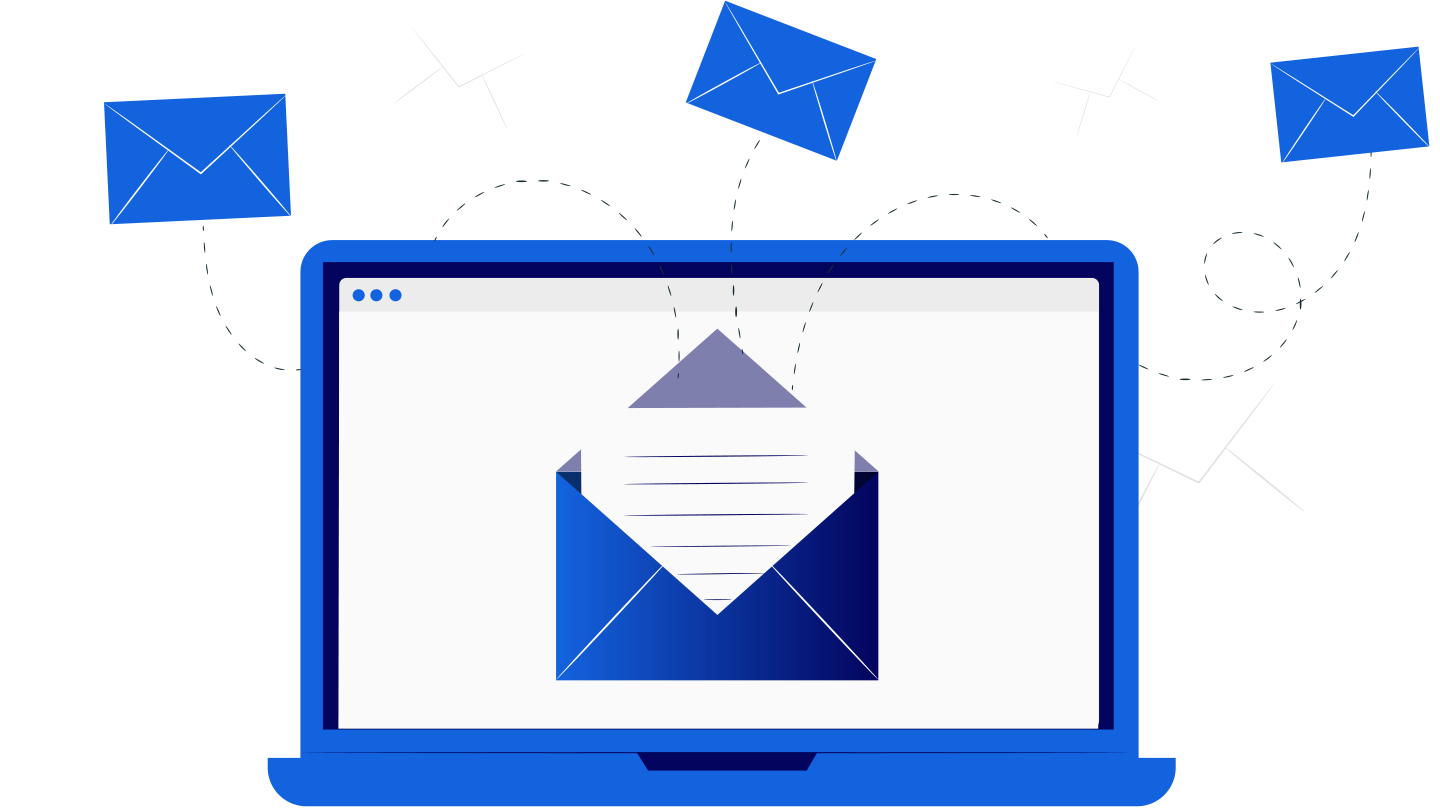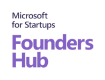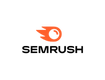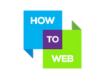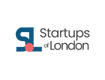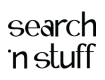The Best Brainstorming Tools for Creativity
May 19, 2025, 15 min read
You’ve got a deadline, a problem to solve, and a half-sipped iced coffee sweating on your desk. Your brain? Tabula rasa—or worse, filled with ten half-baked ideas that all feel kinda meh. Sound familiar? Welcome to the start of every creative process ever.
But here’s the twist: that messy, scattered, idea-hoarding phase? That is the work. Brainstorming isn’t a quick mind map before you dive in—it’s the mental deadlift where you lift the whole creative weight at once. It’s not the pre-game. It is the game. The moment where chaos has the chance to turn into brilliance—if you let it.
You’re a solo thinker? Cool, jump in. Are you part of a team? Perfect, hop in. The right brainstorming approach (and the right tools) can turn that noise in your head into clarity. That’s what this guide is for. Not just another roundup of platforms—you’ll get practical tips, thought-starters, different brainstorming styles, and yes, a lineup of tools that won’t let you down mid-session.
And hey, if you still want to scribble everything on some sticky notes, no shaming here, grandma.
Let’s get your brain storming, not just sprinkling.
Why Is Brainstorming a Crucial Step for Creativity?
When you hear the word brainstorm, does your mind flash to chaotic scribbles, coffee-fueled rambling, and messy whiteboards that make zero sense the next day? Yeah, same. It’s got that rep: disorderly, indecisive, maybe even a little unhinged. But here’s what we’re missing—those scraps, those nonsensical blurts, that Word doc full of nonsense? That is the goldmine. The polished, shiny idea you’re proud of? It was born right there, buried in the word vomit.
The beauty of brainstorming lies in this: everything you need is already in that messy document. You just need to extract it. The real creativity? It happens when you allow ideas to exist without judgment. It’s psychology, baby—the kind where your brain gets permission to be weird, bold, and wrong, all at once.
And if you think this is just artsy fluff, think again. The billion-dollar idea for Uber? It didn’t drop from the sky fully formed. Back in 2008, Garrett Camp and Travis Kalanick were tossing around ideas in Paris, frustrated over the simple problem of not being able to get a cab. What began as a chat about a fancy black-car service took a few unexpected turns, and somewhere in the middle of that mess, the foundation of the ride-sharing empire we now know as Uber took shape. It wasn’t clean. It wasn’t linear. But it worked.
Same with Coca-Cola’s “Share a Coke” campaign. What began as a chaotic storm of ideas in multiple agency boardrooms eventually distilled into something brilliant—just put people’s names on the bottles. Simple, right? But it came from the noise, not the silence. The first version was raw, and kind of ridiculous. But with refinement and guts, it became a global marketing icon.
Why Brainstorming Slaps:
- It lets you create without fear of being wrong.
- It’s where raw, real ideas come out before perfectionism kills them.
- It builds momentum and reveals patterns in your thinking.
- It lays the groundwork for refinement—you can’t polish what doesn’t exist.
- It allows bold, unexpected collisions of ideas you wouldn’t force in a “logical” setting.
So next time you’re tempted to skip the brainstorm and jump to the “real work”? Don’t. That pile of weirdness you just jotted down? It’s got the goods.
Should You Brainstorm Alone or With a Team?
We don’t really need to teach you that not everyone’s brain works the same way in the 21st century guys. You already know that—some people absorb information through color-coded diagrams, others need to hear it, some need to argue about it first. But hey, let me do it anyway.
When it comes to brainstorming, some folks do their best work solo—just them, their thoughts, and maybe some lo-fi beats in the background. Others thrive with a few more voices in the room, nudging, challenging, or remixing their ideas into something better. You get the gist. Now let’s figure out which lane you roll in.
The Power of Solo Brainstorming
You know how some people go on long solo walks? They do it to get a peace of mind, alone, uninterrupted, with unlimited time. Solo brainstorming is like journaling for your creative chaos. You can be weird, messy, unfiltered—and no one’s there to stop you or raise an eyebrow.
- You get to explore every mental rabbit hole without someone telling you it’s “too much.”
- You don’t have to package your thoughts nicely for a group—you just get them out.
- It gives you space to process ideas deeply, on your own time.
- You might stumble on something no one else would’ve thought of, simply because you followed your own strange logic.
This works wonders if you’re someone who needs quiet to think clearly, or if your best ideas show up in the shower, halfway through a solo walk, or mid-sentence in a random voice note.
The Magic of Collaborative Brainstorming
On the flip side, teaming up can take your ideas places you never could’ve reached alone. It’s chaotic, sure—but it’s often in that chaos where the real spark happens.
- Someone throws out a silly idea, and boom—it morphs into your next big campaign.
- You hear new perspectives that completely reframe the problem.
- You start with something basic and end up with something wild and brilliant, all because someone said, “What if we flipped it?”
- It forces momentum. You can’t overthink for hours when other people are already moving.
Collaboration is clutch if you feed off energy, or if you tend to get stuck circling the same three thoughts on your own.
So… What’s Your Brainstorming Style?
Still not sure where you land? Here’s the scoop:
If group settings make your brain feel like it’s buffering and you do your clearest thinking when no one’s watching—you’re probably a solo brainstormer. You like to let ideas simmer and evolve in private before they see the light of day.
But if you come alive in conversation, and ideas get sharper when there’s pushback or praise, you’re likely built for collaborative sessions. You don’t just tolerate the noise—you need it.
And maybe you’re both. A hybrid thinker. You start alone to sort through the static, then bring the gems to a group for polishing, challenging, or building.
The key? Know your starting point—and don’t be afraid to switch it up. Creativity is a remix. Find what fuels you and run with it.
The Best Brainstorming Tolls for Creativity
Alright, your brain’s warmed up, your notes are scattered, and your ideas are begging for some structure. Whether you’re a visual thinker, a list-lover, or someone who thrives in digital chaos, this list has you covered. These tools aren’t just placeholders—they’re your creative launchpads. And we’re not just listing them for the sake of it. Each one has a reason to be here, and we’re breaking it down.
Coggle is your go-to if simplicity and clarity are your top priorities. It’s a no-frills mind-mapping tool that does one thing extremely well: creating clean, easy-to-follow branching diagrams. Real-time collaboration lets you co-create with teammates or solo brainstorm with yourself from multiple devices. Its version history feature makes it easy to revisit that one idea you randomly deleted. If your brain works like a tree—starting with a trunk and branching out in all directions—Coggle’s going to feel like home.
Miro is less of a whiteboard and more of a digital brainstorming galaxy. It’s an infinite canvas with templates for every use case under the sun—user journeys, mind maps, SWOT analyses, and more. It shines in team settings, with features like voting, timer tools, and live cursors so you can see who’s scribbling what. If you’re the kind of person who fills every inch of a notebook page, Miro will give you the space—and structure—to go wild without limits.
Lucidchart is what happens when design meets functionality. This is the tool for folks who like their brainstorms structured: flowcharts, Venn diagrams, process maps—anything with shape and logic. It’s especially useful if you’re brainstorming something that eventually needs to turn into an actual system, workflow, or product. And with powerful integrations (think Google Workspace, Atlassian, Microsoft 365), it slides right into your work setup without a hiccup.
If your brainstorms often turn into projects, MindMeister is a lifesaver. It goes beyond visual mapping with task assignment, due dates, and project syncing. It has a sleek interface that supports images, links, and notes directly on your mind map. It’s ideal for team settings and remote collaboration, and the presentation mode means you can go from idea to pitch in one smooth motion. It’s basically the grown-up, productivity-loving cousin of your favorite doodling app.
Conceptboard is a visual collaboration tool made for teams that love to sketch, pin, draw, and discuss all on the same canvas. You can upload files, create sticky notes, and comment in real time. It shines during live brainstorming sessions and workshops, where multiple contributors can engage without chaos. Think of it like a digital whiteboard where you can argue, agree, and create at the same time—without anyone hogging the marker.
EdrawMind offers one of the most diverse mind map templates out there, but its real flex is how seamlessly it bridges creativity and presentation. You can jump from ideation to slide decks in a few clicks, which is perfect if your brainstorms often need to be pitched. It also supports a ton of export formats and has strong offline capabilities, which gives it an edge if you prefer tools that don’t force you into a cloud-only workflow.
XMind is for people who take their brainstorming seriously. Like, color-coded, hyper-organized, timeline-chart-style serious. It supports multiple diagram formats—fishbone, matrix, logic charts—and includes features like Zen mode for focused sessions. It’s also insanely polished visually, which makes it great for formal settings or if you want your brainstorms to look presentation-ready from the start.
This tool isn’t just about brainstorming—it’s about mapping your entire thinking process. TheBrain connects your ideas over time, turning them into an ever-evolving web of thoughts. If you’re the type who needs to track how concepts are linked across months or years, this tool is for you. It’s especially helpful for researchers, writers, and long-haul projects where ideas evolve and layer. It’s called TheBrain for a reason—it tries to mimic one.
LucidSpark is Lucidchart’s messier (and friendlier) sibling, built specifically for creative thinking and idea dumping. It’s super collaborative, designed with virtual brainstorming in mind. Sticky notes, voting tools, and built-in timers make it great for structured chaos. It’s ideal if your brainstorms need a little more freedom but still need to be captured in a way that makes sense the next day.
Ayoa is an all-in-one mind mapping, task management, and brainstorming tool that blends creativity with productivity. Its radial mind maps are visually engaging and fun to build, while its task boards let you assign, schedule, and follow through on your ideas. It’s the multitasker’s dream—perfect if you don’t just want to think about ideas but actually do something with them, all in the same place.
If your brainstorming style is part scribble, part structure, FigJam hits the sweet spot. Built by the folks behind Figma, it’s got the aesthetic edge: buttery smooth design, drag-and-drop ease, and fun elements like stamps, emotes, and sticky notes. It’s particularly popular with creative teams that need to visually explore ideas together in real time. Think of it as your digital sketchpad—with style.
IdeaBoardz is deceptively simple. It’s a sticky-note-style tool great for retrospectives and team brainstorms, especially in remote setups. You create columns, drop notes, and collaborate without clutter. Its clean, minimal approach makes it ideal for people who get overwhelmed by over-designed apps. It’s like a virtual Post-it wall, minus the mess and the cleanup.
Bubbl.us is fast, colorful, and doesn’t overcomplicate anything. Great for solo thinkers or quick team sessions, it lets you brainstorm visually and rearrange ideas with drag-and-drop ease. It’s best suited for early-stage idea generation when you’re trying to get everything out of your head and onto the screen in a way that makes even a little sense.
Freeplane is a robust open-source tool made for power users. It comes with advanced features like scripting, conditional formatting, password protection, and even task management. But it’s not for the faint of heart—it takes a bit of setup and a love for tweaking. If you’re a geek for mind maps and want total control over how your thoughts are built and structured, this one’s got your name on it.
This tool keeps things super straightforward. You open it, you start building a map, and you’re done. It doesn’t try to add too many features—which is exactly what some people need. Great for visual thinkers who want to organize a mess of thoughts into a neat hierarchy without getting distracted by bells and whistles.
Popplet’s strength is its flexibility. You can combine text, images, and drawings to build visual idea webs. It’s especially good for visual learners, students, or creatives who think in snapshots and symbols as much as words. Its freeform layout encourages you to brainstorm in whatever weird way your brain works—no judgment here.
WiseMapping is a clean, open-source mind mapping tool that shines in simplicity and collaboration. You don’t need an account to get started, and everything is intuitive and easy to share. It’s great if you want to get others involved quickly without a steep learning curve or if you’re just tired of bloated tools that ask too much.
18. Ideament
This tool blends diagramming with sketching. You can draw out concepts or type them in—whatever fits your flow. It’s especially good on tablets, where the freeform layout becomes a creative playground. If you’re the kind who gets inspired mid-doodle, Ideament is a great catch-all for your wandering thoughts. Unfortunately, though it deserves a place in our list, it is no longer available for use.
MindGenius is for turning ideas into action. Its mind maps integrate with project planning tools, timelines, and Gantt charts, making it perfect for people who think linearly but still want a creative starting point. It’s highly professional and ideal if your brainstorming sessions are less “throw stuff on a wall” and more “organize this chaos into a strategy.”
True to its name, SimpleMind is easy to use but surprisingly powerful. With flexible layouts, syncing across devices, and a clean UI, it’s great for those who want a tool that stays out of the way while their brain does the work. It also offers strong mobile support, which means your ideas don’t need to wait until you’re back at your desk.
Okay, so these next three aren’t technically brainstorming tools—but they’re powerful co-pilots that help bring your ideas to life.
Whether you’re staring at a blank page or need help generating 15 variations of your startup tagline, ChatGPT is that tireless teammate who always has something to say. It’s great for bouncing ideas around, rewriting, naming, or just helping you get unstuck. Your brainstorming session doesn’t have to be a solo mission—this AI’s got range.
Sometimes you need visuals to get things moving, and DALL·E 3 is your creative sidekick. Generate mockups, concept art, or metaphorical images to inspire the next phase of your thinking. When words just don’t cut it, let images tell the story (or at least nudge your brain in a new direction).
Slack isn’t a brainstorming tool by definition, but it’s where half your team ideas get thrown around anyway. Create a #brainstorm channel, start a thread, or react with emojis—sometimes, the best ideas come from that one random “what if…” message in the middle of your day.
Now now, it is time to learn how to choose the one that speaks to you.
How to Choose the Right Tool for Your Brainstorming Style
We have laid out all of the best tools to get the job done. Now we are guiding you through choosing one. A brainstorming tool without understanding how you brainstorm is nearly impossible. Just because everyone’s raving about an app doesn’t mean it’ll make sense for your brain’s wiring.
Some tools are sleek and structured. Others are digital sandboxes where ideas run wild. And just like brainstorming itself, the tools should match your process—not fight it.
But before you pick a platform, let’s break down the core brainstorming styles that shape how ideas actually show up in your head (and in your team’s).
1. The Classic Dump-and-Organize
This is the old-school “get it all out, then make sense of it” method. It often starts messy—think: a wall of sticky notes or a chaotic Google Doc—and ends with a clear, logical structure.
Best for: People who think fast and sort slow.
Tool types to look for: Mind-mapping tools, Kanban boards, simple note-dumping apps.
2. The Structured Sprint
You give your brain rules—time blocks, word limits, specific prompts—and then you go full throttle within that structure. Think timed sessions, rapid ideation, or prompt-based brainstorming.
Best for: People who get overwhelmed by infinite options or love a challenge.
Tool types to look for: Guided brainstorming apps, timer-based tools, anything with templates or step-by-step prompts.
3. The Collaborative Chain Reaction
You start with one idea, someone builds on it, then another person twists it, and before you know it—you’ve created something you never saw coming. It’s brainstorming as a ping-pong match.
Best for: Teams who feed off each other’s energy.
Tool types to look for: Real-time collaboration tools, whiteboards, chat-integrated platforms with version history.
4. The Visual Storm
Words just don’t cut it. You need images, colors, lines connecting random thoughts—basically, you think in visuals. Ideas need to look right to feel right.
Best for: Designers, visual learners, or people who genuinely hate plain text.
Tool types to look for: Digital whiteboards, diagramming tools, apps with sketch or drag-and-drop features.
5. The Chaos Collector
You don’t believe in one method. You jot ideas on your phone, scribble during lunch, leave voice notes, save articles, and screenshot tweets. Your process is a mosaic of sparks.
Best for: Neurodivergent thinkers, creatives with nonlinear workflows, or anyone allergic to rules.
Tool types to look for: Tools with cross-platform capture (mobile + desktop), flexible file storage, or integrations with literally everything.
So, How Do You Choose?
Here’s how:
- Figure out your brainstorming style (solo, group, visual, structured, chaotic—you know the drill by now).
- Match it to your real habits. Don’t force yourself to use a tool that looks cool but disrupts your flow.
- Start small. Test a few tools with one idea session and see what clicks.
- Mix and match. No one said you have to stick to one. Use a sticky-note app to start, then transfer your gold to a team platform for feedback.
The tool is there to support the storm, not tame it. So find one that makes you feel like you’re building something, not just typing into the void.
What Comes Next?
You’ve done the mental heavy lifting, then sifted through chaos. You’ve figured out how your brain actually wants to work.
Now? You sit down. You pick your tool. And you storm.
Not in theory. Not “when I have more time.” Right now. That idea you’ve been sitting on? The half-finished thought you saved in your Notes app back in March? It’s time to bring it out and actually do something with it.
Because brainstorming doesn’t end with dumping ideas—it continues with refining, connecting, testing, and shaping. You’re not just organizing your thoughts; you’re giving them a shot at becoming something real.
And the right tool? That’s your playground. Whether you need a visual spread of wild concepts or a linear list to check off, there’s a space that fits how you move.
So here’s your move: open the tab, grab your notebook, power up the app—whatever gets you going—and start turning sparks into strategy. No more waiting for inspiration to magically show up. You’ve already got the ideas. Now’s the time to work them into something that sticks.