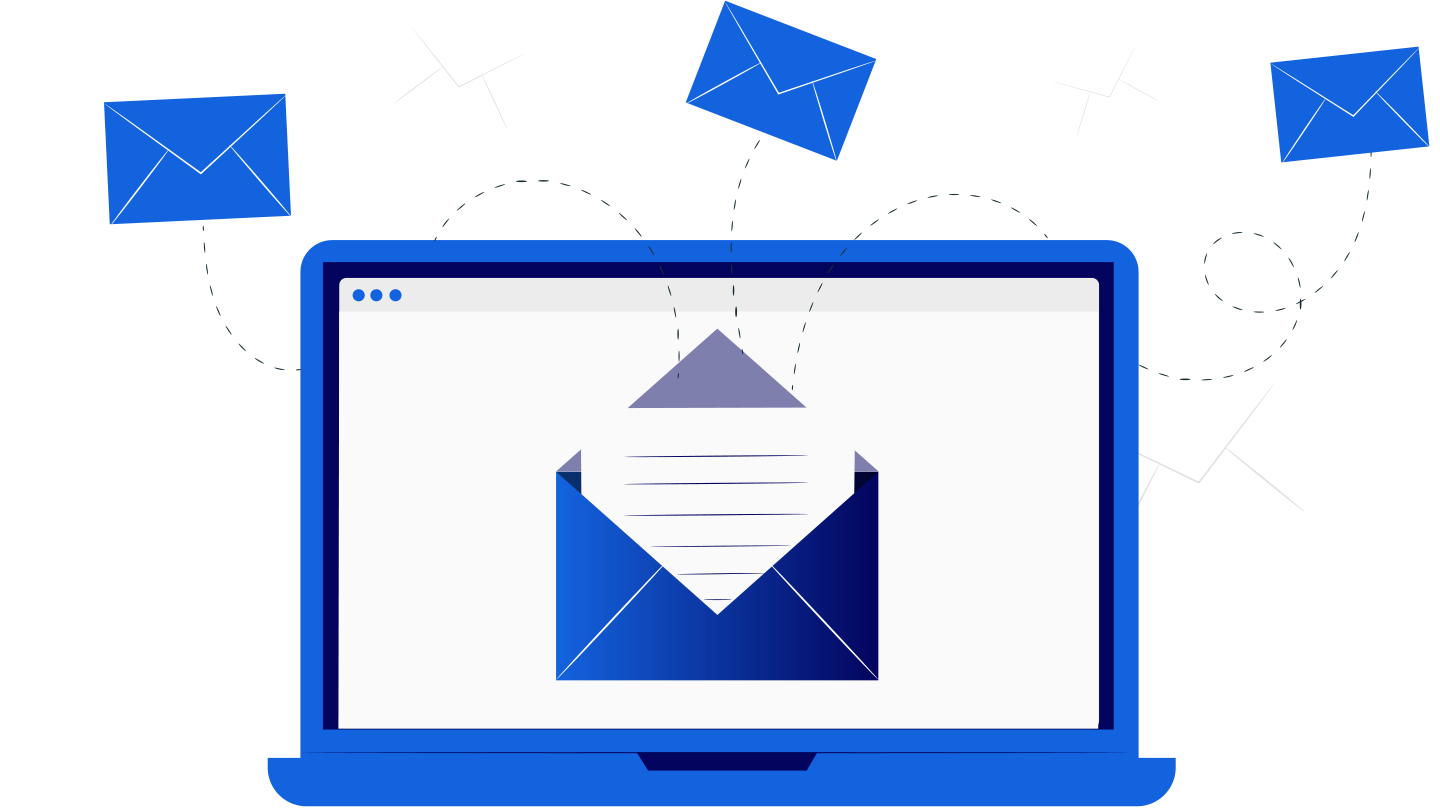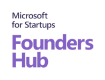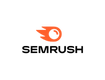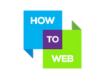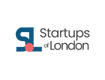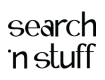How to Back Up Your Computer Data: Top Strategies to Prevent Data Loss
August 7, 2023, 5 min read
Our computers store a plethora of data, much of which is priceless and cannot be replicated. Losing data may be incredibly upsetting, regardless of whether it’s professional documents, private photographs, or essential files. You can keep your computer data safe and secure using any one of several different backup procedures, which is a fortunate development.
Our modern-day computers hold a vast amount of invaluable data that is irreplaceable. Whether it’s the culmination of years of work, cherished memories captured in photographs, or critical files essential for daily operations, the thought of losing such data can be deeply distressing. Thankfully, we have a multitude of backup procedures at our disposal to safeguard our computer data. In this article, we will explore the most effective methods for backing up your computer’s data. By acquiring this knowledge, you will be better equipped to navigate the potential pitfalls of data loss. By following these steps, you can secure the information that holds the greatest value to you and gain a sense of tranquility, knowing that you have protected your data.
In this article, we will discuss the most effective methods for backing up the data on your computer. Equipped with this knowledge, you’ll be better prepared to avoid data loss issues. By following these steps, you can protect your most valuable information and attain peace of mind.
Understand the Importance of Regular Backups
Before digging into the different backup procedures, it is essential to have a solid understanding of why it is necessary to perform regular backups. The fact of the matter is that computer hardware can experience failure, viruses can destroy files, and accidents can occur. Without a backup, you risk losing all data stored on your computer. Consistent backups create identical copies that can be quickly recovered in case of mishaps. Data loss can have significant financial and emotional consequences, making regular data backups a top priority.
Selecting the Right Backup Method
There are many different options available to you when it comes to the task of backing up the data on your computer. First, let’s have a look at the most typical choices:
Hard Drives Attached to an External Device Using an external hard drive is one of the simplest and most cost-effective ways to back up your data. You have the option of manually copying your files onto the drive, or you can make use of backup software that will automatically complete scheduled backups. However, it is important to bear in mind that external hard drives are still subject to physical damage or theft. Because of this, it is prudent to preserve numerous copies of your data or to explore additional means of data backup.
Cloud-based backup services, such as Google Drive, Dropbox, or OneDrive, offer safe storage for your files on remote servers. These services are referred to collectively as “cloud storage.” They protect against hardware failures while also providing ease of use and accessibility. Cloud backups offer automatic file syncing, real-time backups, and convenient data recovery from any internet-connected device. However, consider potential privacy risks and choose a reputable cloud service provider.
Network Attached Storage (NAS): A NAS device is essentially a private cloud storage solution that enables you to back up your data locally within your home network. NAS devices are also known as NAS drives. NAS (Network Attached Storage) systems provide enhanced security, extensive storage capacity, and the convenience of accessing files from multiple devices. They are particularly beneficial for households or small businesses with multiple computers, offering centralized backups as their key advantage.
Online Backup Services Online backup services, such as Carbonite and Backblaze, provide automated backup solutions for the data on your computer. These backups can be accessed from anywhere at any time. Online backup providers usually store your data on remote servers, offering redundancy and data protection. Online backups perform automatically in the background without user intervention, making them ideal for individuals seeking a hands-off approach to data backup.
Create a Routine for Data Backups
You must establish a regular backup routine once you have selected your preferred method(s) of data backup. You can choose to perform daily, weekly, or monthly backups based on data update frequency and data significance. Use automatic scheduling capabilities of backup solutions to set predetermined or regular intervals for backups. Consistency in the backup plan is crucial to ensure the protection of your most recent files at all times.
Practice the 3-2-1 Backup Rule
It is recommended that you adhere to the 3-2-1 backup guideline as it will offer an additional layer of protection to your data backups:
Three Different Copies: Make sure there is redundancy by saving your data in three separate places. This includes the files as they are stored on your computer as well as two additional copies for backup. You protect yourself against the risk of losing access to your data if a single backup fails by creating numerous copies of the data.
Two Distinct Forms of Media: Maintain a copy of your backups on no less than two distinct kinds of media.
To increase data protection, consider employing the 3-2-1 backup strategy. Save one copy on an external hard drive and another on a cloud-based service. This guards against data loss due to hardware or software malfunctions.
Additionally, store at least one backup copy in a location away from your primary computer and other backups, preferably in a different part of the country. This safeguards against theft, fire, or natural disasters that could affect all backups in the same area.
By following the 3-2-1 backup guideline, you significantly reduce the risk of losing all your data.
Perform Inspections and Checkups on Your Backups.
Creating backups is essential, but verifying their accuracy is equally crucial. Regularly checking and testing backups ensures their reliability and the ability to restore data successfully. Imagine the frustration of needing to restore files after data loss, only to find out that the backups are corrupted or incomplete. Don’t overlook the importance of backup verification.
Conclusion
The loss of data is a potentially catastrophic event that can take place at any time. Safeguard your computer data from potential loss by setting up an effective backup system. Choose appropriate backup methods for data redundancy and off-site protection, follow a regular backup schedule, and adhere to the 3-2-1 backup rule. Regularly test and verify backups to ensure successful restoration if needed. With these tactics, you can confidently face the digital world, knowing your valuable information is secure.
Backing up your computer data is a wise investment in preserving your digital life. Don’t delay using backup solutions; start right away to safeguard your data from potential loss. Taking proactive steps now can save you from data loss in the future.