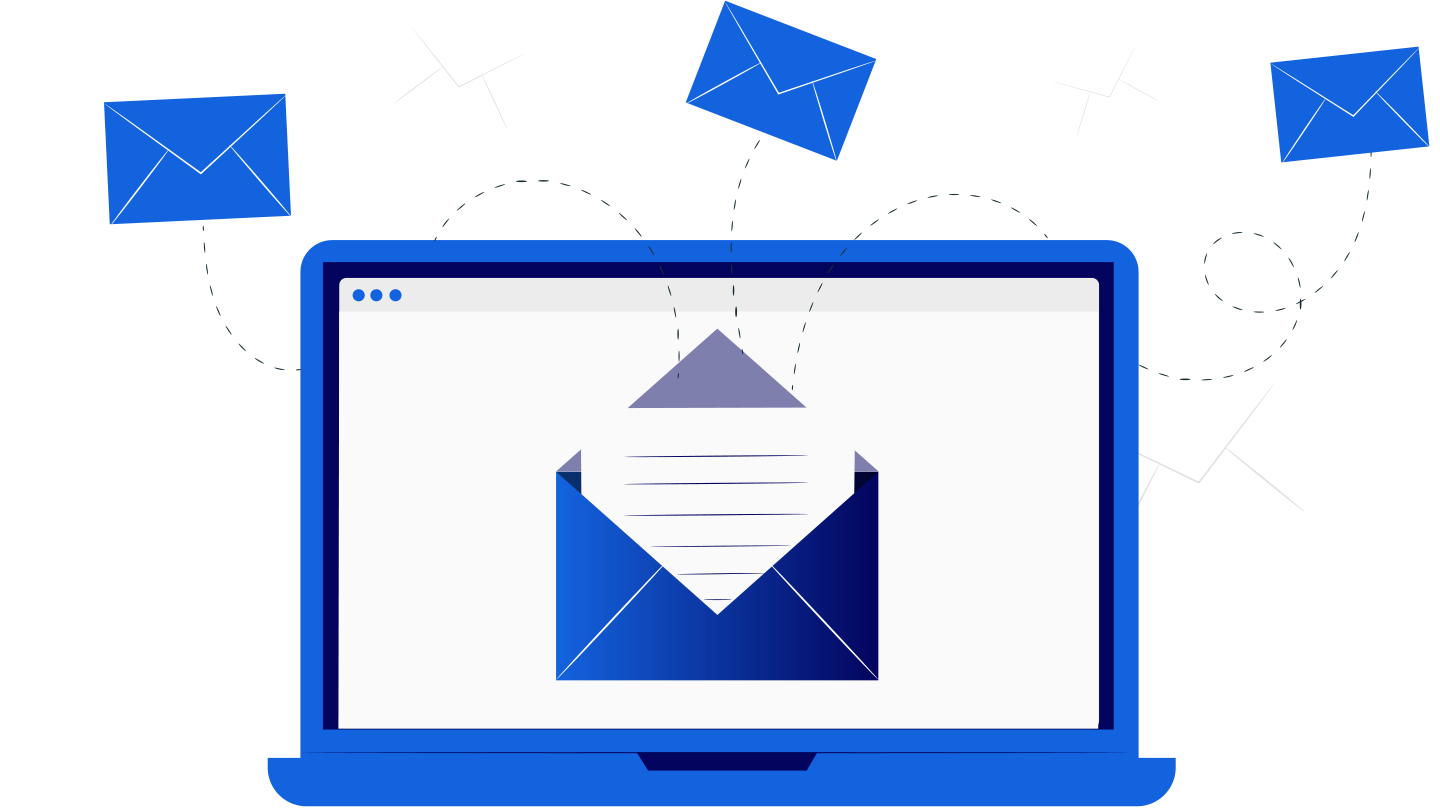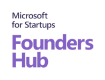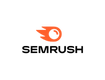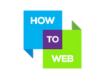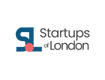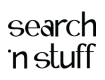What’s The First Thing You Should Do When You Get Hacked?
November 21, 2023, 7 min read
With the speed in which we are running through the online world every day, every one of us is susceptible to the danger posed by cyberattacks. The risk of hacking your computer or network is significant, regardless of whether you run a business or are an individual. When it does occur, there is a potential for immediate confusion and fear to set in. Having said that, the initial step you take after identifying a breach is an extremely important one alongside speed. In the following piece, we will walk you through the initial steps you need to do when discovering your account has been hacked.
Check if You’ve Been Hacked
Sometimes, the first step to fixing a problem is realizing you have one. There are several red flags that might indicate you’ve been hacked. If you notice any of the following, it’s time to take action:
- Your contacts receive strange messages from you that you didn’t send.
- Your passwords suddenly stop working, even though you’re sure they’re correct.
- You’re locked out of your accounts without explanation.
- Your computer or phone starts running unusually slow.
- Your hard drive is making strange or loud noises.
- Your antivirus software is disabled, and you can’t turn it back on.
- You see an increase in pop-ups, ads, or redirects to unfamiliar websites.
- You’re unable to access certain websites, especially security-related ones.
- There are unauthorized transactions in your bank or shopping accounts.
- New programs or apps appear on your device that you didn’t install.
- Your mouse cursor moves on its own, or windows open and close without your input.
- Your email or social media accounts show login attempts from unusual locations or devices.
If you notice one or more of these warning signs, act fast. The sooner you take action, the better your chances of minimizing damage and protecting your personal data.
Don’t Panic!
Now that you are certain you are hacked, feeling overwhelmed and frightened is natural. However, keeping a level head is necessary in this situation. When someone is panicked, it can cause them to make rash choices, which can make the situation much more dire. Take a moment to gather your composure and remember that a significant number of people and organizations have successfully dealt with circumstances very similar to yours.
Break the Connection to the Network
Disconnecting the device or system compromised from the internet should be your first step in responding to this issue. Because of this, the attacker will not be able to compromise your machine further or steal any other data. Remove all connected devices from the network if you have reason to believe that several accounts or devices have been hacked.
Immediately Undergo a Password Change
As quickly as possible, you should change the passwords for any affected accounts or devices. Make sure that the new passwords are secure and different from any others. Think about utilizing a password manager to develop and save passwords with a high level of complexity. Changing your passwords can help you recover control of the situation and stop the hacker from gaining additional access to your accounts.
Turn on Two-Factor Authentication, Often Known as 2FA
Always use two-factor authentication if it’s available. In addition to your password, a code or token is required for two-factor authentication, which adds an additional degree of security to the system. Even if they have your password, hackers will have a far more difficult time gaining access to your accounts because of this.
Notify All Relevant Parties
You may be required to notify relevant parties, depending on the nature of the breach. If it’s a personal account, you should let any friends or connections you have know that there’s a possibility that your account has been hacked. It can be your company as well, it that is the case immediately call your information technology department or cybersecurity team. If your company stores information about its customers, you may also be subject to legal requirements to notify any impacted customers.
Check Your Bank Accounts
Hackers don’t always go on a spending spree right away—sometimes, they test the waters with small, easily overlooked transactions before making bigger purchases. That’s why checking your bank accounts as soon as you suspect a hack is crucial. Even if your bank has fraud detection in place, don’t assume they’ll catch everything right away.
One thing to remember: your bank will never ask for your details via email or phone. If you ever get a message claiming to be from your bank and asking for login credentials or card details, assume it’s a scam.
If you spot any suspicious charges—even tiny ones—report them immediately. Your bank can freeze your account, cancel your card, and stop further fraudulent activity before it spirals out of control. When it comes to hackers and your money, quick action is your best defense.
Perform a Check for Malware
Conduct a comprehensive scan for malware on your device or network. Malware has the potential to either serve as a point of entry for hackers or as a persistent threat. Ensure that your antivirus software is up to date, and run a comprehensive scan so that you can locate and eliminate any potentially harmful software.
Ensure that Evidence Is Kept
You should document and preserve any evidence if the breach was severe and you intend to report it to law police or involve cybersecurity professionals. This may include screen captures, logs, or any other files that appear to be suspicious. These can be extremely helpful in determining who the hacker is and constructing a case against them.
Restore from an Existing Backup
If you have data backups, you might want to think about restoring your systems and files from a fresh backup source. This is typically the quickest option to get things back to normal and eliminate any possible spyware or backdoors the hacker may have left behind.
Seek the Assistance of Professionals
It is advisable to seek the advice of cybersecurity specialists or professionals when dealing with breaches that are either more difficult or severe. They can assist you in investigating the scope of the breach, locating any vulnerabilities, and putting security measures into place to avoid such assaults.
Monitor Your Accounts Like a Hawk for the Next Few Months!
Just because the initial panic is over doesn’t mean you’re in the clear. Hackers don’t always strike all at once—they might sit on stolen information for weeks or even months before making a move. That’s why, after a hack, you need to keep an eye on ALL your accounts for at least a month (and preferably longer).
Here’s how to stay ahead of any trouble:
- Check Your Credit Report – You’re entitled to one free report per year from each credit bureau, so grab yours now and scan for any suspicious activity. A new credit card or loan in your name? That’s a red flag.
- Warn Friends and Family – Let them know about the hack so they can stay alert for strange messages, fake friend requests, or phishing attempts coming from “you.” If hackers try to impersonate you, your contacts will be less likely to fall for the scam.
- Set Up Account Alerts – Most banks, email providers, and social media platforms allow you to set up alerts for unusual activity, such as logins from new locations or large transactions. Activate these alerts so you’re notified immediately if something’s off.
- Change Your Passwords (Again) – Even if you already reset your passwords, it’s smart to do another round after a couple of weeks—especially for high-risk accounts like your email and bank. If a hacker managed to get your new credentials, this second change could shut them out.
- Review Connected Accounts & Devices – Hackers sometimes add backup emails or phone numbers to keep access to your accounts. Check your account recovery options and remove anything unfamiliar. Also, review which devices are logged in and revoke access to anything suspicious.
- Consider Identity Monitoring Services – While manual monitoring is essential, you might not catch everything. Identity protection services like Identity Guard or LifeLock can keep an eye out for suspicious activity 24/7—even long after you’ve moved on. Cybercriminals are patient, but with the right tools, you can stay one step ahead.
- Look for Unusual Emails or Requests – Sometimes, hackers use the information they steal to launch further phishing attacks. Keep an eye on your inbox for unexpected password reset emails, strange login attempts, or emails pretending to be from your bank or other accounts.
Hackers count on people letting their guard down over time. Stay sharp, and don’t let them get the upper hand.
Gain Knowledge Through Personal Experience
Take some time to think about what happened once you’ve dealt with the immediate danger and returned to your feet. Conduct research into the assault to determine how it took place and identify the exploited vulnerabilities. Put this information to use to strengthen your cybersecurity procedures and ward against future attacks like this one.
Yes, getting hacked is a stressful and unsettling experience. However, taking the proper steps immediately can minimize the damage and help you regain control. Remember to stay calm. If you follow the certain steps above, you will just be fine. By following these guidelines, you can effectively respond to a hack and strengthen your cybersecurity posture.