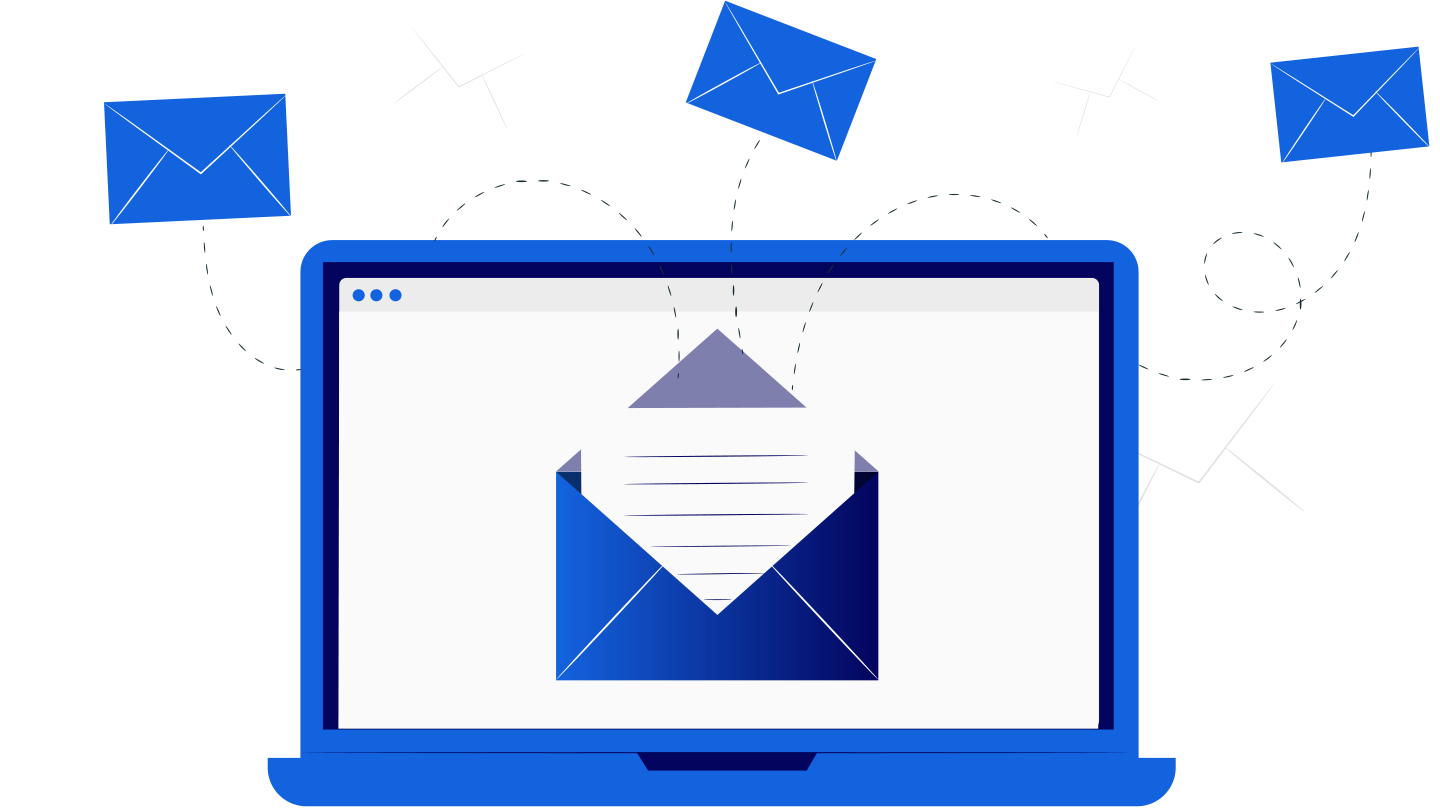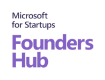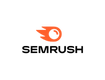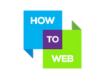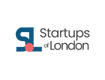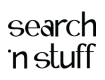What Does Antivirus Software Do?
September 19, 2023, 3 min read
Due to evolving threats, reliable antivirus software is essential for computer and data security. This article explores antivirus functionality, its pros and cons, and the key criteria for effective antivirus.
What are the Advantages of Antivirus Software?
Protection against malicious software: Detecting, preventing, and removing malicious software from your system are the core responsibilities of antivirus software. Malware is a broad category of harmful software, including computer infections such as viruses, worms, trojan horses, ransomware, and spyware. These types of software can sneak into your computer and undermine its safety. Antivirus software performs a real-time scan of files, programs, and websites to detect and remove any potential security risks. If you follow these steps, your computer system will be protected from unauthorized access, data breaches, and system crashes.
Antivirus software provides enhanced online security by acting as a sturdy shield against hazards that might be found online. It can identify potentially harmful websites, phishing attempts, and email attachments and prevent access. This safeguards you from scams, identity theft, and online crimes, ensuring secure online banking and shopping through advanced antivirus with features like safe browsing and secure transactions.
Updates regularly and protection that works in real-time: Companies that provide antivirus software often add the most recent threat definitions to their databases. Because of these upgrades, you can recognize and eliminate the most recent forms of malicious software. Most antivirus programs provide real-time protection, continuously monitoring your system for potential threats. This proactive approach swiftly detects and contains dangers, reducing the risk of file infection or damage.
What are the Disadvantages of Antivirus Software?
Antivirus software is necessary to protect your system, yet it can use many system resources, such as CPU power and memory. This may result in a decrease in the performance of the computer, particularly for machines that are either older or less powerful. However, contemporary antivirus software has made significant efforts towards optimizing resource utilization to minimize its impact on the system’s efficiency.
Antivirus programs can generate false positives due to their use of heuristics and signature-based detection methods. These false positives occur when innocent files or programs are mistakenly identified as harmful, quarantined, or removed. Despite ongoing efforts to improve accuracy, antivirus software may still produce these annoying and potentially file-loss-causing false positives. To minimize unintended effects consistently, checking and verifying any questionable detections is essential.
Antivirus software may struggle to defend against zero-day exploits and unknown vulnerabilities without patches. These exploits go undetected as antivirus relies on known threat signatures. To enhance security, consider complementing antivirus with a strong firewall and regular software updates despite ongoing antivirus improvements.
Three Features to Expect in Any Antivirus Software
Malware detection and removal: Every antivirus software should offer robust malware detection capabilities. It should be able to identify and remove various types of malware, including viruses, worms, trojans, ransomware, and spyware. The software should provide real-time scanning of files, programs, and incoming data to prevent infections and swiftly remove any detected threats.
Regular updates and threat intelligence: Timely updates are critical to ensure the effectiveness of antivirus software. To keep up with the evolving threat landscape, look for a solution that offers frequent database updates, including new threat definitions. Additionally, it should leverage threat intelligence services to detect emerging threats and provide protection against zero-day exploits quickly.
Additional security features: Antivirus software often includes supplementary features to enhance overall system security. These may include real-time web protection to block malicious websites, email scanning to prevent phishing attempts, and behavioral analysis to detect previously unknown threats. Other useful features may involve secure online banking and shopping modes, password managers, and system optimization tools. While the specific features may vary across antivirus software, these additional capabilities further fortify your digital defenses.
Conclusion
Antivirus software is an indispensable tool for safeguarding your computer and data from the ever-present threats in the digital landscape. By providing malware detection, enhanced online security, and real-time protection, it acts as a vital line of defense against cyberattacks. Despite resource usage and false positives as potential drawbacks, the benefits outweigh these concerns. When choosing antivirus, prioritize malware detection, updates, and extra security features. By doing so, you can enjoy a secure digital experience, protecting your system and personal information from malicious actors.
Image Source: Designed by Vectorjuice / Freepik