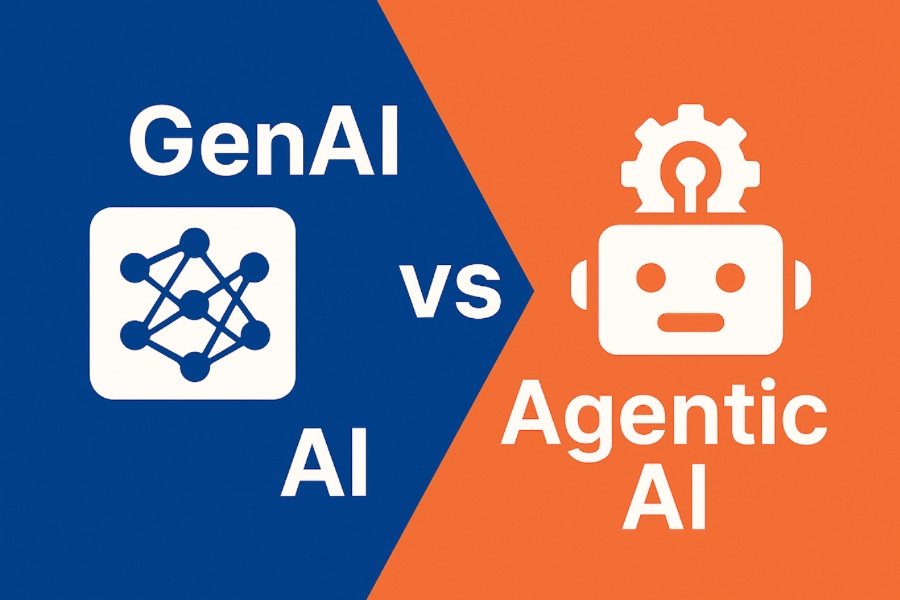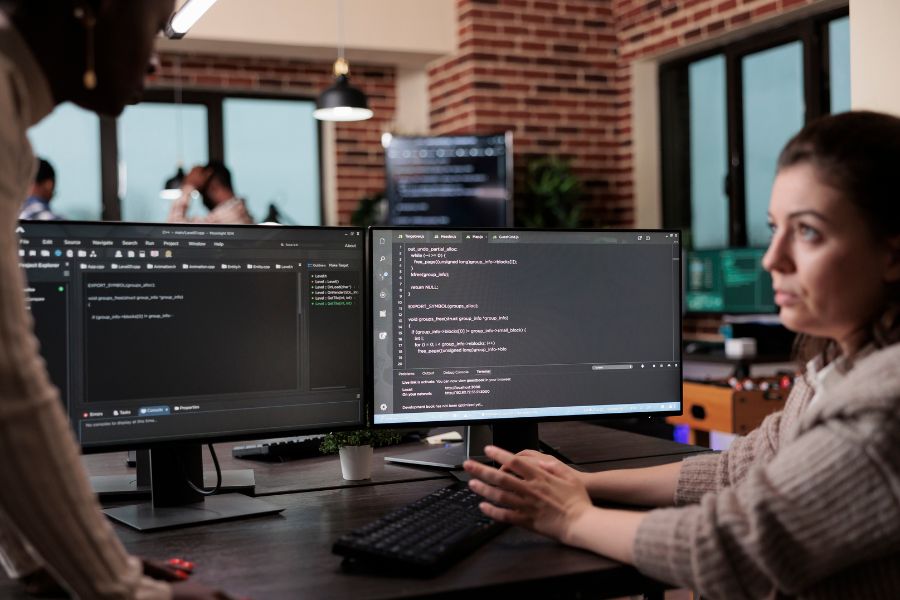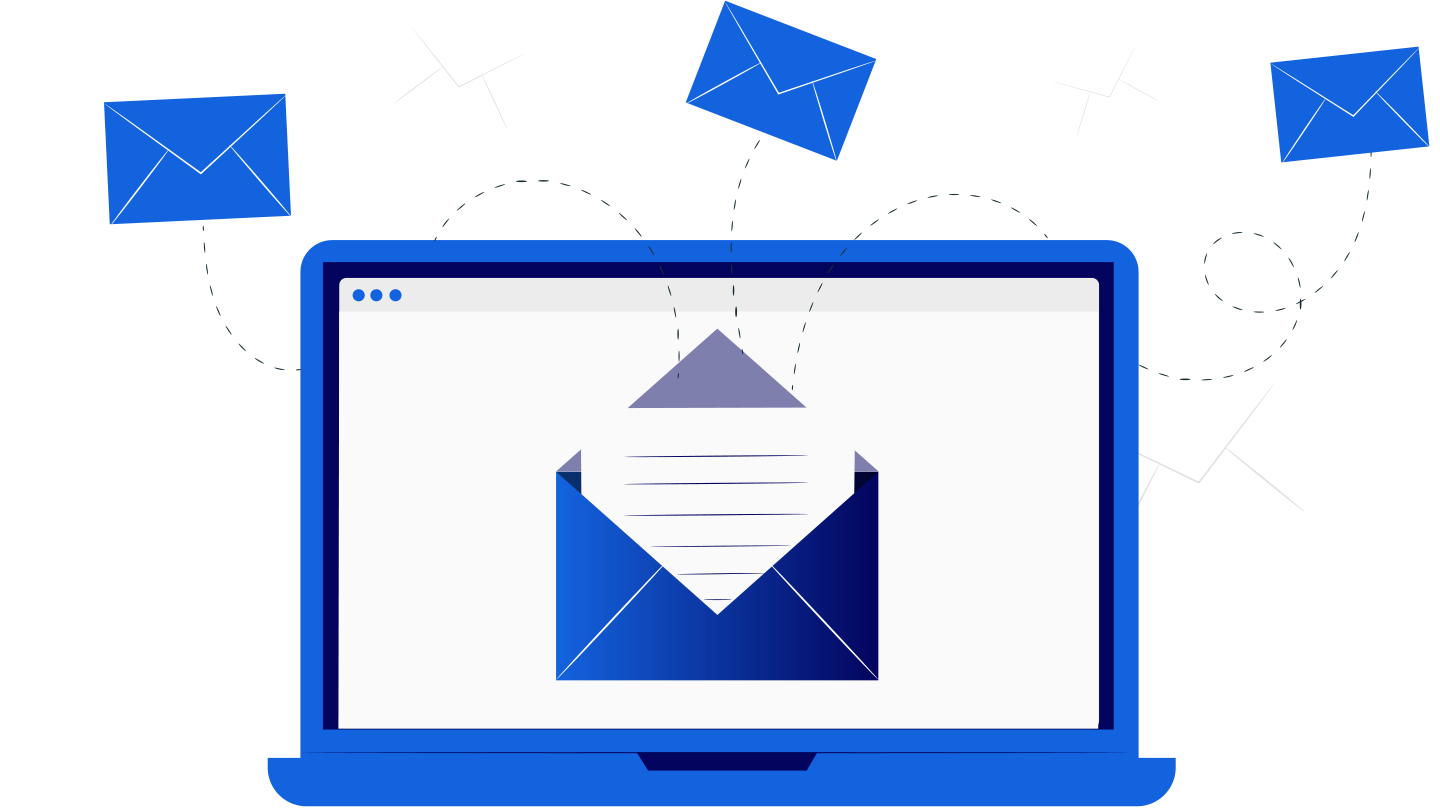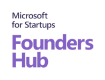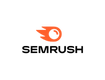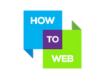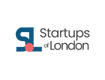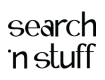How to Secure Your Home Network?
June 21, 2023, 6 min read
Nowadays, our homes are more connected than ever before. From smartphones and laptops to smart TVs and home assistants, we rely on an array of devices to stay connected and entertained. However, with this connectivity comes the risk of cyber threats. Cybercriminals can easily gain access to your personal information and even take control of your devices if your home network is not secure.
Did you know that nearly 75% of households in the United States have at least one connected device, such as a smart TV, smart speaker, or home security system? As we become increasingly reliant on these devices, it’s important to take steps to secure our home networks from potential cyber threats. In fact, according to a recent report, there was a 273% increase in cyberattacks on home networks in the first quarter of 2020 compared to the same period in 2019. These attacks can lead to data breaches, identity theft, and other serious consequences. The good news is that there are steps you can take to secure your home network and protect your personal information and devices.
In this article, we will explore the best practices for securing your home network, including assessing your network’s security risks, securing your router’s physical location, creating separate networks for guests and IoT devices, and monitoring your network for suspicious activity.
Why Securing Your Home Network Is Important
Our home networks are the gateways to our digital lives. We use them to access the internet, stream content, and communicate with friends and family. However, if your network is not secure, cybercriminals can use it to gain access to your personal information, such as credit card details, login credentials, and other sensitive data. They can also take control of your devices, spy on your activities, and use your network to launch attacks on other targets.
In addition, it helps protect your devices from being compromised by malware or other cyber attacks. This can cause your devices to malfunction, or even worse, they can be used to attack other targets. Securing your home network can prevent unauthorized access to your internet service, which could result in higher internet bills or slower speeds.
Furthermore, unsecured devices can be vulnerable to hackers who can use them to carry out malicious activities, such as launching cyberattacks on other networks or using them as part of a botnet. By taking steps to secure your home network, you can enjoy the benefits of a connected home while reducing the risk of cyber threats and safeguarding your personal information and devices.
Assessing Your Home Network’s Security Risks
Before you can secure your home network, you need to understand the risks it faces. Start by conducting a security audit of your network. Look for vulnerabilities, such as weak passwords, outdated firmware, and open ports. Check the security settings of your devices and make sure they are up-to-date. Also, consider the physical location of your router and whether it’s easily accessible to unauthorized individuals.
Another important factor to consider when assessing your home network’s security risks is the physical location of your router. You should keep your router in a central location in your home, away from windows and doors. This will prevent unauthorized individuals from accessing your router, which could compromise the security of your network. You should also consider whether your router is within range of your neighbors’ networks, as this can make it easier for hackers to access your network.
Securing Your Router’s Physical Location
The physical location of your router is crucial to your network’s security. Keep it in a central location in your home, away from windows and doors, to prevent unauthorized access. Also, make sure it’s not within range of your neighbors’ networks, as this can make it easier for cybercriminals to hack into your network. If possible, use a password-protected enclosure to keep your router secure.
Another way to secure your router’s physical location is to use a password-protected enclosure. This will prevent anyone from accessing your router without your permission. You should also make sure that your router is not within range of your neighbors’ networks. This can make it easier for hackers to access your network, so it is important to keep your router out of range of any other network.
Creating Separate Networks for Guests and IoT Devices
It’s a good idea to create separate networks for guests and IoT devices, such as smart TVs, home assistants, and smart thermostats. This way, if one device is compromised, the rest of your network remains secure. Use a different password for each network, and only give the password to trusted individuals. You can also use a guest network to provide Wi-Fi access to visitors without giving them access to your main network.
To create a separate network for guests, you should use a different password from your main network. Only give the password to trusted individuals, and make sure that they know not to share it with anyone else. You can also use a guest network to provide Wi-Fi access to visitors without giving them access to your main network.
For IoT devices, you should create a separate network that is dedicated to these devices. This will help to prevent any potential security breaches from spreading to other devices on your network. You should use a different password for this network and make sure that you keep it secure.
Monitoring Your Network for Suspicious Activity
Finally, monitor your network for suspicious activity. Use a network monitoring tool to keep an eye on your traffic and detect any unusual activity. Set up alerts to notify you of any unusual traffic or attempts to access your network. You can also use a firewall to block incoming traffic from unknown sources.
These tools can also generate reports and alerts to notify you of any unusual activity, such as multiple failed login attempts or data transfers to unknown locations. Additionally, you can monitor your network by regularly reviewing your router logs and checking for any suspicious activity. Another important aspect of monitoring your network is to keep your devices and software up to date, as security patches can often address vulnerabilities that may be exploited by cybercriminals. By monitoring your network for suspicious activity, you can quickly identify and respond to potential security threats before they become serious issues.
Plus, you can educate yourself about the latest threats and security risks. Stay up to date with the latest news and trends in cybersecurity, and be aware of common scams and phishing attacks. By staying informed, you can take proactive steps to secure your network and prevent security breaches.
Conclusion
In today’s digital age, securing your home network is critical for protecting your personal information, devices, and privacy. By following the steps outlined in this article, including assessing your network’s security risks, securing your router’s physical location, creating separate networks for guests and IoT devices, and monitoring your network for suspicious activity, you can help safeguard your network from cyber threats. Remember to use strong passwords, keep your devices and software up to date, and educate yourself about the latest security risks and best practices. With these measures in place, you can enjoy the benefits of a connected home while maintaining the security and privacy of your personal information.
In conclusion, securing your home network is essential to protect your personal information and prevent cyber attacks. Assess your network’s security risks, secure your router’s physical location, create separate networks for guests and IoT devices, and monitor your network for suspicious activity. By taking these steps, you can enjoy the benefits of a connected home without compromising your security.
If you are also curious about protecting yourself on public Wi-Fi, check our latest blog here.