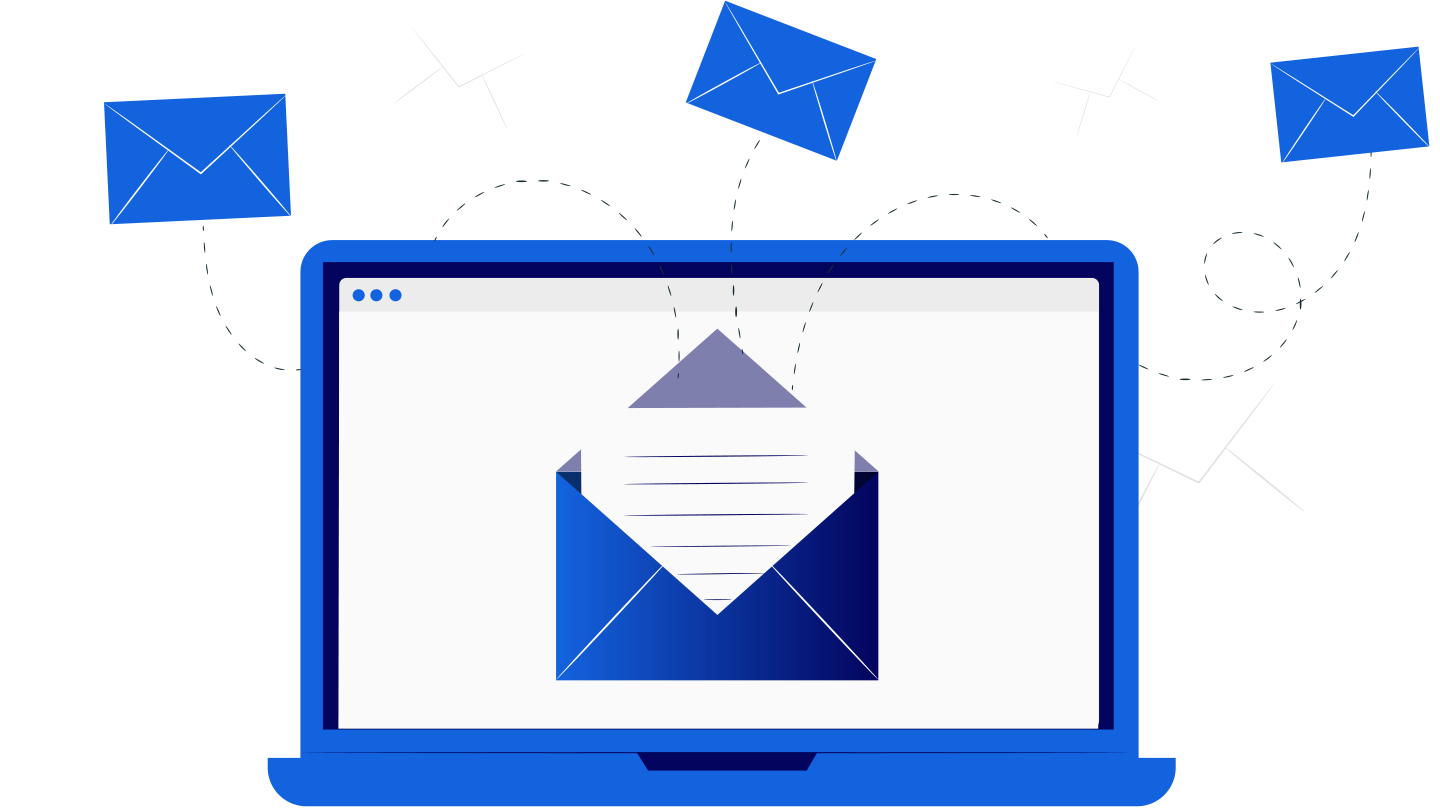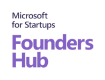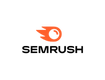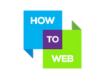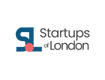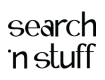❌ Common Mistakes on School Wi-Fi
- Accessing banking or personal apps on shared networks
- Clicking unknown links or pop-ups
- Downloading unauthorized games, extensions, or apps
- Using HTTP websites without encryption
✅ School Wi-Fi Safety Checklist
- Use a VPN (Virtual Private Network) if possible
- Ensure firewalls and antivirus software are active
- Log out of all school accounts after use
- Disable Bluetooth and file sharing on public networks
- Only visit sites that start with HTTPS
📲 Good online habits start at home. A five-minute conversation about public Wi-Fi safety could prevent identity theft or even school data breaches. Encourage kids to think before they click — even on campus.