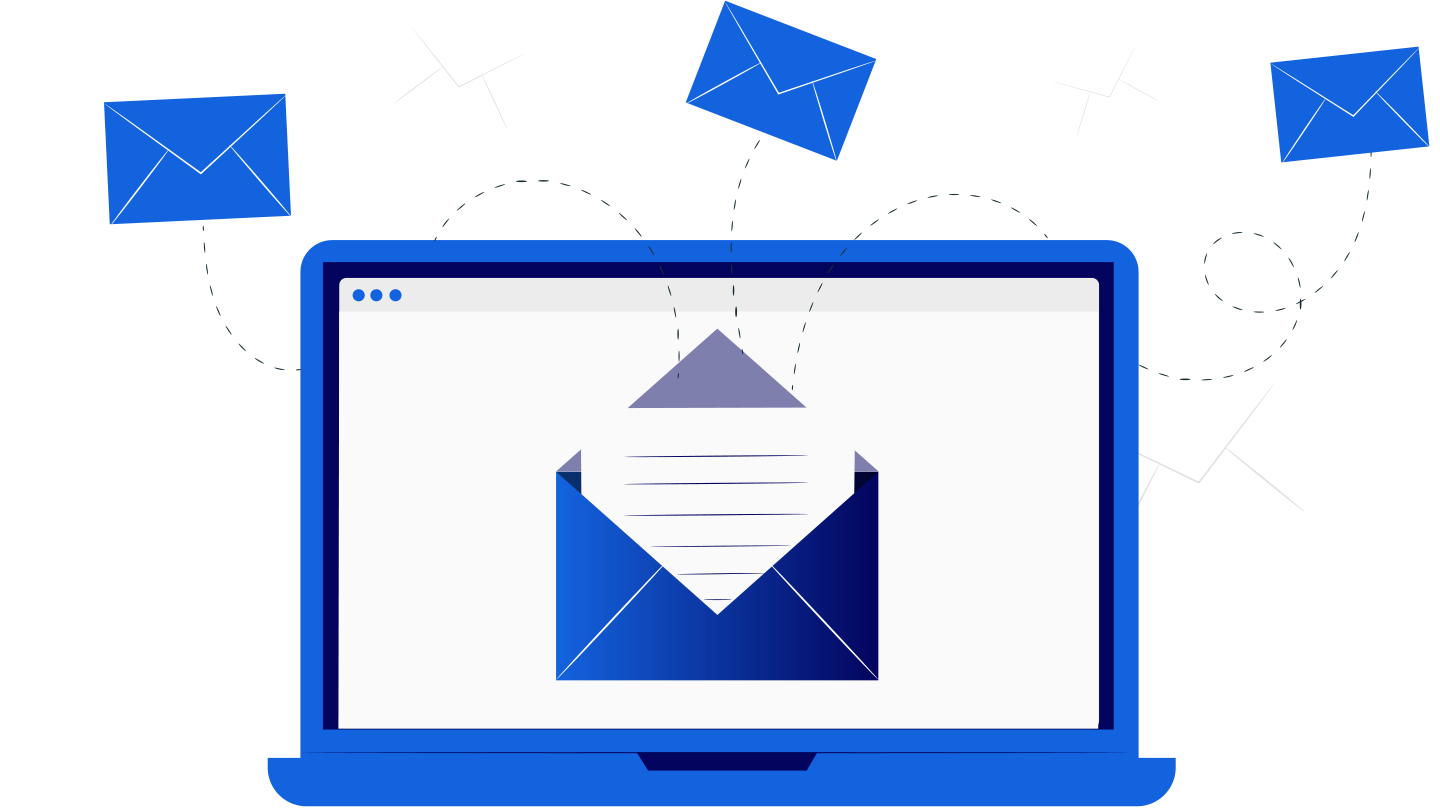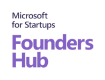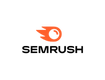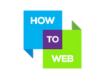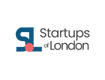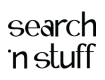What Are Some Safety Measures That You Take To Maintain Your Cyber Security?
July 31, 2023, 6 min read
The nature of the threats is constantly shifting, and an increasing number of companies are realizing that their employees are frequently to blame when there is a security breach. Consequently, the time-honored strategy of constructing a moat around a castle and applying safety measures to deter potential invaders is not nearly as effective as it formerly was. Even if firewalls and other physical precautions are necessary, the data and the people who utilize it should be our primary emphasis.
1. Data Classification
Knowing the precise location of your critical assets is necessary to guarantee their safety. The program for data classification will automatically scan your repositories, whether they are located on your premises or in the cloud, and classify sensitive material as it is discovered. With some systems, you can select a pre-defined categorization taxonomy, which enables you to categorize specific data, such as payment card information (PCI) or protected health information (PHI).
2. Strict Regulation of Entrances and Exits
You must restrict access to critical systems, accounts, and data by the Principal of Least Privilege (PoLP). Implement access restrictions for privileged accounts to prevent data breaches. Users should only have access to assets necessary for their role, and this access must be revoked when no longer needed. It is advisable to use multiple authentication methods whenever possible for added security.
3. Keeping an Eye on Who Has Access to Privileged Accounts
You must keep a close eye on everyone who logs into privileged accounts and get real-time notifications whenever these accounts are accessed in a manner that could be construed as suspicious. The following are some examples of events that raise questions:
An individual who logs into a privileged account outside of regular business hours;
A user who is accessing an inactive or shared user account; A user who is accessing the network from a place or device that is not recognized by the system;
A user who is obtaining info that they do not typically access;
When trying to access their account, the user continues to enter the incorrect credentials.
4. Protecting Private Information with Encryption
Every organization needs to encrypt every piece of sensitive information, whether it’s at rest or in transit. Although encryption is one of the easiest and most efficient ways to prevent unauthorized access to sensitive data, it is still one of the methods that people most frequently disregard.
5. Training in Security Awareness
Careless employees bring about breaches, and training in security awareness is of the utmost significance. Employers must ensure employees understand the importance of maintaining good password hygiene and train them to identify suspicious emails, SMS messages, and questionable phone calls. They should be vigilant for emails with poor spelling and punctuation, messages that create a sense of urgency, and emails from public domains. Employees should never click on links to untrusted websites or download attachments from senders they are not familiar with.
6. Separation of Networks and Division of Networks
Network segregation isolates essential networks from public access, while network segmentation divides a network into smaller subnetworks. Implementing a zero-trust architecture, which assumes every user could be malicious and requires identity verification for accessing vital resources, relies heavily on network segregation and segmentation.
7. Security in the Cloud
Cloud security is a broad word that encompasses a wide range of security measures. These steps include encrypting critical data, instituting stringent access controls, and carefully checking all security settings and agreements related to your cloud service provider. Cloud security is an umbrella term. You have a responsibility to ensure that the security solutions you select can locate, categorize, and keep close tabs on any sensitive data in the cloud.
8. Security Measures for Applications
To prevent potential security flaws, it’s essential to keep online apps updated with the latest patches. Current programs may have various vulnerabilities, such as broken access control, cryptography failures, and security misconfiguration. Among these, insecure web forms pose a significant risk, making applications susceptible to SQL injection attacks. Attackers exploit this by injecting malicious code into web form inputs, gaining access to the underlying database when developers fail to sanitize the inputs correctly. Using this strategy, the attacker may be able to retrieve significant quantities of valuable data in some circumstances.
9. Maintenance of Patches
You need to apply patches on time to all the systems and apps. Using an automated patch management solution is generally a brilliant idea, mainly if your firm utilizes a significant amount of proprietary software, as this will ensure that you don’t overlook any critical updates.
10. Safety Against Potential Hazards
Locks, alarms, identification badges, closed-circuit television cameras, and any other measures preventing unauthorized entry should be used to properly secure your server rooms and workstations. This requirement is not as pressing as it formerly was, but it is still important.
11. Be Cautious With That Click
Cyber security experts agree this is a top email practice for protecting sensitive information. Be wary of clicking on unfamiliar links in unsolicited emails, messages, or insecure websites.
12. Make Use of a Password Management System
A password manager is helpful if you have a lot of accounts with different passwords and find it challenging to keep track of them all. One way to keep track of all your different login credentials is with a password manager. The master key password will grant access to all other passwords. This will assist you in maintaining the safety of your credentials and discourage you from using the insecure practice of writing down your passwords. Knowing how to protect yourself online and avoid becoming a victim of cybercrime is crucial in today’s connected world.
13. Make Sure Your Passwords are Secure and Unique
This is another crucial advice regarding online safety. Using the same password for all your online accounts is tempting since it’s simple to remember, but this increases the risk of someone gaining access to your accounts. Each of your accounts needs a unique password. If you follow this procedure, it doesn’t matter if a company you do business with is hacked or if hackers access one of your account credentials; they won’t be usable on any other websites.
14. Implement MFA (Multi-Factor Authentication) or 2FA (Two-Factor Authentication)
The MFA service adds an extra layer of security to the standard password-based online verification. It requires a second form of authentication, such as a code, fingerprint, or one-time password sent to your phone or email. This makes it harder for hackers to access your account. Another crucial step towards ensuring your online safety is this.
Conclusion
The internet plays a pivotal role in virtually every aspect of our day-to-day lives. In 2021, a poll showed that the average US home had 25 internet-connected gadgets, up from 11 in 2019. More accounts and devices increase the risk of harm from malicious actors. Therefore, understanding internet safety regulations is vital to protect your data and devices.
Cyber threats continually evolve, necessitating ongoing adaptation and innovation in cybersecurity practices. Readers may seek insights into emerging technologies or trends that promise to enhance cybersecurity effectiveness in the future. This could include information on areas such as artificial intelligence (AI) and machine learning, zero-trust architecture, quantum-safe encryption, decentralized identity solutions, and their potential implications for cybersecurity strategies and practices.
FAQ
1. How can individuals and organizations implement and enforce data classification policies to safeguard sensitive information, considering the diverse types and volumes of data they handle?
Data classification is crucial for ensuring that sensitive information is adequately protected. However, implementing and enforcing classification policies can be challenging, especially for organizations with diverse data. Readers may seek practical strategies and best practices for identifying, categorizing, and managing sensitive data across various storage locations, including on-premises servers and cloud platforms.
2. What steps can organizations take to ensure comprehensive security awareness training for employees, covering password hygiene and identifying and responding to cyber threats such as phishing attacks and social engineering tactics?
Training staff to identify and handle cyber threats is crucial for improving cybersecurity. For effective security awareness programs, consider interactive training, scenario simulations, and continuous reinforcement to cover threats beyond password hygiene and keep employees vigilant.
3. How can organizations balance the need for security with user convenience when implementing multi-factor authentication (MFA) or two-factor authentication (2FA) systems, considering potential challenges such as user resistance and usability issues?
While MFA and 2FA boost security, they can complicate user experience, leading to resistance. Strategies for smoother adoption include user-friendly authentication, seamless integration, and clear benefits communication.