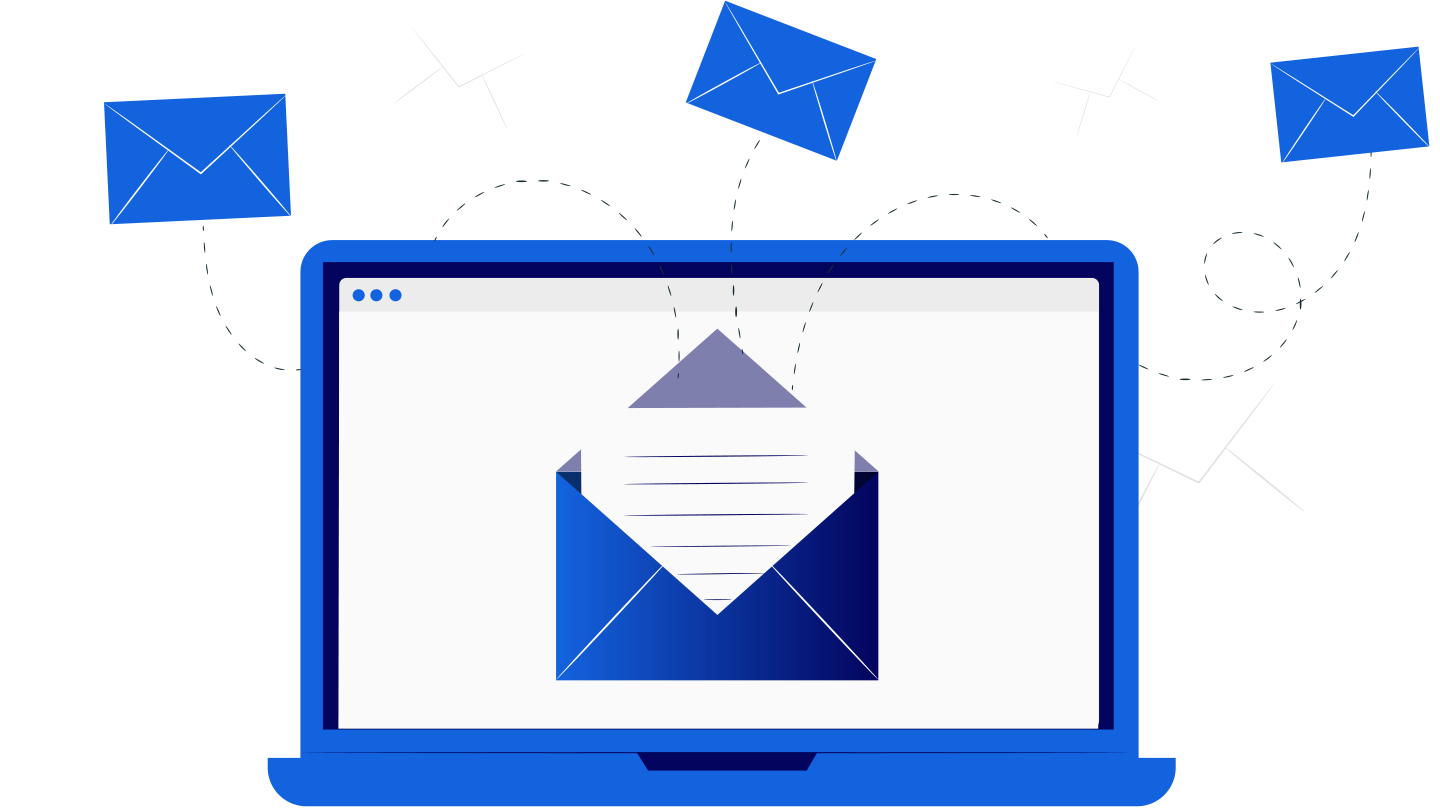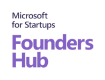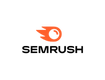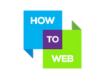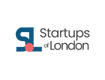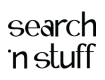Multi-Layered Cyber Security Strategies for Small and Mid-Sized Businesses
June 20, 2023, 7 min read
To defend operations, IT infrastructure, and services, multi-layered cyber security is a proactive security method that uses several distinct components, each of which serves a certain function and protects different items. Each layer of a multi-layered defense policy protects a different entry point and should be designed to do so. Each “layer” works to protect a different potential entry point for malware or hackers. When implemented together, these layers can drastically reduce the risk of a successful attack or security breach within an organization’s network, compared to relying on a single security solution.
Defense-in-depth refers to a comparable but slightly distinct set of security measures that try to slow down security threats and neutralize the same to the best extent possible. In contrast, the objective behind multi-layered security is to take precautions against potential security breaches in several stages.
As a result, there are likely many good reasons to employ a security strategy with several layers. When considered separately, network security layers are unlikely to be effective on their own. However, their combined effect is increased when used together. The more layers you have, the more difficult it will be for attackers to access your network because each one adds an extra layer of security. Limiting a hacker’s access is possible with properly implemented functional layers.
Essential Components of a Multi-Layered Cybersecurity Strategy
Taking a “Multi-layered approach” to security system installation is one of the finest ways to deal with the ever-increasing security difficulties and threats. The method safeguards processes across many levels or layers, including the network, the device, the application, and the physical space.
1. Network and Web Safety
Creating regulations and protecting all browsers, private networks, shared networks and online user accounts falls under the umbrella term “web and network security.” Solutions (hardware and software), processes, configurations, and policies of network use, accessibility, and protection are implemented as part of network security. Web security, on the other hand, is the term for the safeguards put in place to prevent the intrusion of cybercriminals and other online risks over the World Wide Web.
2. Safety of Electronics and Software
Computers, tablets, smartphones, smart devices, apps, user software, and system programs are all included in the scope of device and application security. The field of device security is concerned with safeguarding computers, mobile devices, and other useful gadgets. While protecting internal and external users including employees, partners, and customers, application security safeguards all types of applications (legacy, desktop, online, mobile, micro-services, etc.).
3. Security in the Body
While the specifics of how an organization implements its physical security measures may change depending on factors like industry, business model, and location, all such measures are designed to safeguard the company’s people, machines, data, and infrastructure from harm. Organizational assets must be protected from physical security breaches, attacks, and threats in addition to those posed by the Internet, internal networks, and mobile devices.
4. Elements Crucial to Successful Implementation
All of the software and hardware assets, networks, devices, and applications in an organization need to be protected, and the “Multi-layered approach” indicated above gives organizations a path to take. Organizations can only achieve this strategy’s primary goals by implementing multiple solutions across all of these levels. Identity, data, network, communication, and database are fundamental to security implementation.
Maintaining and managing digital identities as well as access to an organization’s applications, data, systems, devices, and networks is a crucial part of any comprehensive security plan, and Identity and Access Management (IAM) is a key component of this. Identity and access management (IAM) is a set of policies, procedures, and technology designed to protect businesses against identity-related threats and ensure they meet identity-based compliance standards.
Data privacy and security refers to the practices and procedures used to safeguard data and digital information from unauthorized access or disclosure in accordance with privacy regulations such as the General Data Protection Regulation (GDPR), the California Consumer Privacy Act (CCPA), the Health Insurance Portability and Accountability Act (HIPAA), the Sarbanes-Oxley Act (SOX), and the Payment Card Industry Data Security Standard (PCI-DSS).
Protecting the digital network, encrypting data in transit over the network, and setting policies and procedures to restrict access for network managers are all aspects of network security. Network Access Control, Port Security, Malware Protection, Firewall Protection, Virtual Private Networks, Instance Hardening, and Distributed Denial of Service (DDoS) Prevention are all methods used to secure a network.
5. Communication
A crucial step in protecting data during transit over internal and external networks is securing the communication between components inside an application and between apps. Secure communication via HTTPS and TLS (Transport Layer Security), certificate management, and network access control are all crucial considerations.
Management of database access (via access control lists, permissions, etc.), application-level database access management, and network-level database access management all fall under the umbrella term “database security.” Database security is essential for protecting sensitive information while it is stored in a database (known as “data-at-rest”).
The organization’s new digital applications landscape is driving the need for various other aspects of implementation, such as Cloud Security, Security Automation, Blockchain Security, etc.
Broadband and information technology are powerful factors in small businesses reaching new markets and increasing productivity and efficiency. However, businesses need a cybersecurity strategy to protect their own business, their customers, and their data from growing cybersecurity threats.
Access to high-speed internet and other forms of IT can help small firms break into new markets and boost their efficiency and output significantly. There are an increasing number of cyber risks, and businesses need a plan to safeguard themselves, their customers, and their data.
Multi-Layered Cyber Security Strategies for Small and Mid-Sized Businesses
- Educate Staff on Basic Safety Practices
Establish suitable Internet use standards that specify penalties for breaking firm cybersecurity policy, and implement basic security practices and procedures, such as requiring secure passwords. Create a code of conduct outlining the proper way to deal with sensitive information like customer details.
- Keep Hackers from Accessing Sensitive Data, Systems, and Networks
Keep your computers clean; the greatest protection against viruses, malware, and other online risks is to use up-to-date versions of your security software, web browser, and operating system. Automate virus scans with anti-malware software after each update. As soon as they become available, install the additional critical software updates.
- Install a Firewall to Protect your Online Activity
The term “firewall” refers to a collection of programs that operate together to block unauthorized users from accessing private network information. Make use of the operating system’s firewall, or get some of the free software out there that does the same thing. Make sure the home computers your employees use to do their business are behind a firewall.
- Make a Strategy for Using Mobile Devices
When mobile devices have access to sensitive company data or are used for remote work, they can present serious management and security concerns. Protect sensitive information while using public networks by requiring users to password-protect their devices, encrypt their data, and utilize security applications. Make sure that you have a plan in place for reporting missing or stolen gear.
- Create Backups of Critical Corporate Files and Documents
Keep regular backups of all your data. Word documents, spreadsheets, databases, financial documents, HR paperwork, and AR/AP records are all examples of crucial data. If possible, backup data automatically; if not, at least do it weekly, and keep backups in a secure location offsite or on the cloud.
- Limit the Number of People who can use your Computers and Give Each Employee Their Own Login Credentials
Keep out anyone who shouldn’t be using company computers. Keep your laptop locked up when you’re not using it to prevent it from being stolen or lost. Create unique accounts for each employee, and insist they use robust passwords. Only trusted IT staff and other critical personnel should be granted administrative privileges.
- Protect Your Wireless Networks
Make sure your office’s Wi-Fi is safe, encrypted, and well-hidden. To conceal your wireless network, your wireless access point or router must be configured to not broadcast the SSID. Secure the router using a password.
- Use Accepted Methods of Handling Credit Cards
Make that the most reliable and validated anti-fraud tools and services are being used by working with banks or processors. Your agreements with your bank or processor may impose more security requirements on you. Don’t process payments on the same computer you use to visit the web and don’t let payment systems interact with other, less secure programs.
- Put Restrictions on what Employees can See and Do with Company Data and Who Can Install New Programmes
Don’t give just one worker access to everything. No software should be installed on company computers without the IT department’s knowledge, and workers should only have access to the databases they need to do their tasks.
- Authentication and Passwords
Passwords should be unique and should be changed every three months. Multi-factor authentication, which necessitates more than just a password to obtain access, is something to think about installing. If your business deals with sensitive information, such as a bank, you should ask if they support multi-factor authentication.
Conclusion
There are many questions in business leaders minds. And many different kinds of attacks are used by cybercriminals to take advantage of security holes. That’s why SMBS must learn all they can about cybersecurity so they can formulate solid defenses. Employee training, network security implementation, and disaster recovery planning are some of the most effective cyber security techniques.