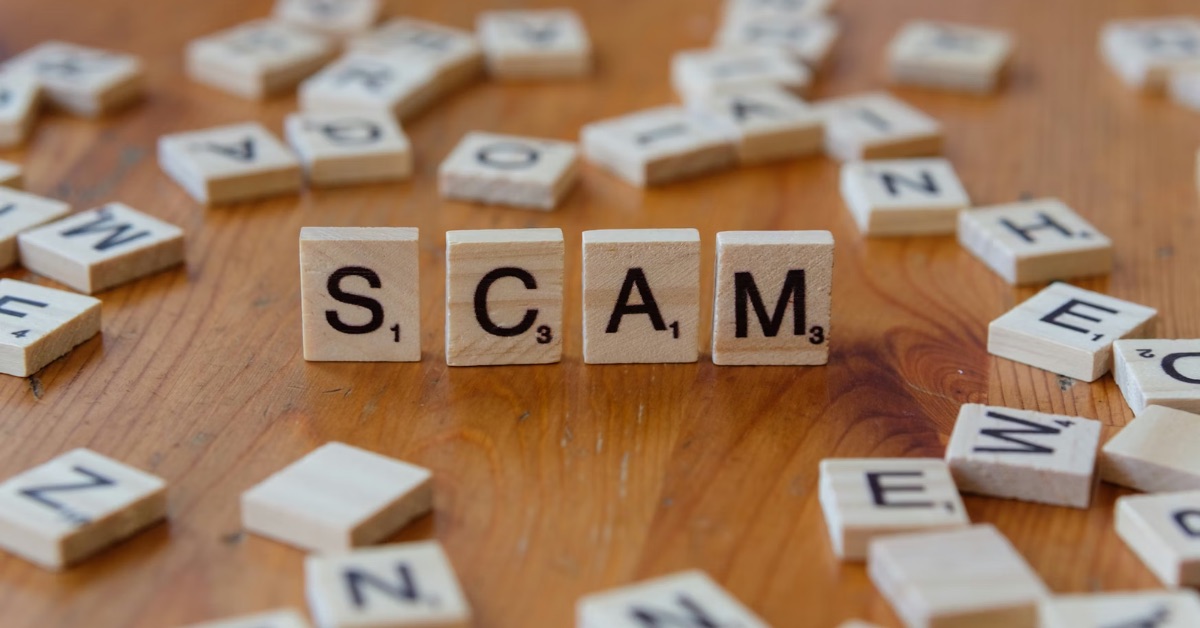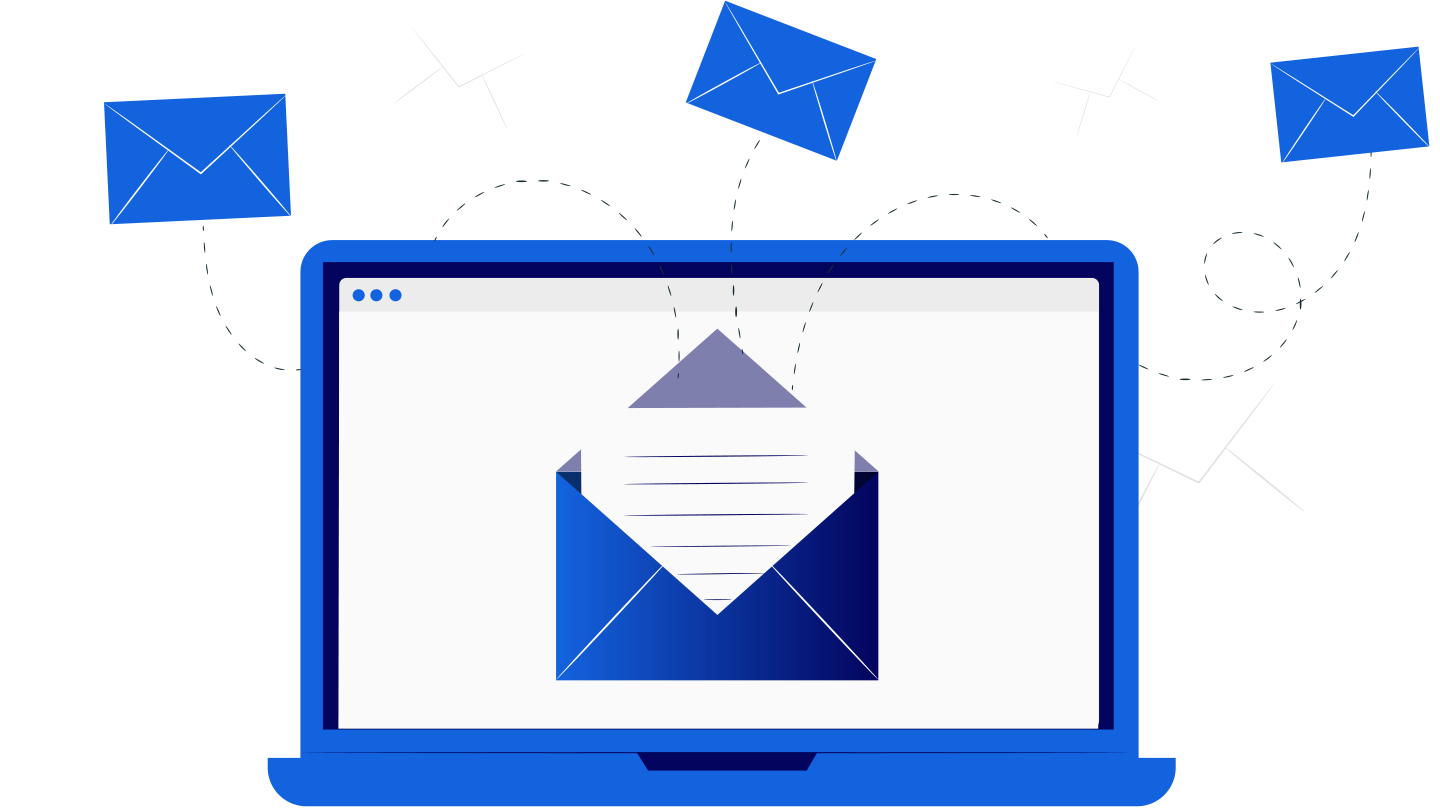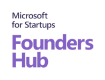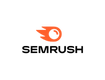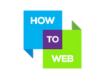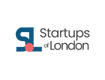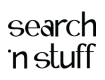How to Prevent Unauthorized Access in 2026?
June 18, 2023, 6 min read
Protecting one’s computer from unauthorized access is a top priority for most users. Having a secure computer can alleviate anxiety, whether it’s to prevent malicious software from entering the system or to safeguard sensitive data. In the following paragraphs, you will learn various techniques for protecting your computer from prying eyes. To move forward, you can read through all the sections to know how to prevent unauthorized access or pick one that grabs your attention from the options below.
What Potential Threats Make Your Computer and Website Face?
Your website will likely face various security threats and attacks regardless of its nature, size, or purpose. Threats to website security can come in the form of malicious software or automated programs that can cause malfunctions or other problems. Injection flaws, broken authentication, exposed sensitive data, XML external entities, and many others are some website security risks.
Security Measures to Prevent Unauthorized Access
Preventing unauthorized access to data on your website will be crucial in your efforts to secure your website. Incorporate a system that restricts access to the data to yourself and a select group of people. It’s not worth the risk to have sensitive information like passwords, bank details, and trade secrets leaked. Here are some methods for keeping prying eyes out of your files.
1. Always Lock Your Website and Computer System
Locking down your computer or website is brilliant when you’re not using it. For instance, when you’re taking a break or stuck in the middle of something. It’s the correct method for preventing data theft by curious onlookers. It’s the appropriate way of preventing any passers-by from accessing your data.
According to the research conducted by Markets and Markets, the artificial intelligence cybersecurity market is currently estimated at USD $22.4 billion in 2023 and is projected to reach USD $60.6 billion by 2028, with a robust compound annual growth rate (CAGR) of 21.9%. In 2019, a study conducted by Capgemini Research Institute found 61% of organizations recognize the indispensable role of AI and ML in identifying insider threats.
*source: RSA Conferences Library
The second step is to set up different access levels for other users on your website.
By granting some users access to specific data on your website while denying others, you can significantly reduce or eliminate the risk of unauthorized access. This helpful function will help you limit access to any private information you deem unsafe for general consumption.
2. Use the Least Privilege Principle (Minimize Data Access)
The “least privilege” principle dictates that accounts, users, and computing processes should have access to only the minimum set of resources necessary to carry out their intended, routine tasks. The Global Data Risk Report for 2019 estimates that the average worker can access 17 million files.
The least privilege principle should be implemented to prevent unauthorized users from accessing sensitive information. To ensure that users only have access to the tools they need to do their jobs, the focus of least privilege (POLP) restricts permissions to the absolute minimum. It lessens the possibility that the system will be exploited by malicious actors while having no discernible effect on the organization’s ability to get things done.
Least privilege not only enforces better security practices and decreases the likelihood of your organization becoming a victim of a cyber attack, but it also helps provide authority for only the specific resources needed to complete the job at hand.
3. Opt for Multifactor Authentication
Companies must use strong authentication, which includes multifactor authentication and stringent password policies. The ability to do so can significantly aid in securing data against intrusion.
To access a system that uses multifactor authentication, the user must provide several different pieces of information that the system can then check. Attackers will have to put in more time and effort than with a simple password crack to gain access to a user’s account.
One-time passwords (OTPs) delivered via an asynchronous channel (e.g., an automated phone call or SMS text message) to the user’s authorized device, security questions set by the user, and biometric authentication are all examples of multifactor authentication. Better security is guaranteed, but the authentication process is more complicated because the attacker must now crack both the password and the second factor. Attackers will have a much harder time breaking authentication because of this.
4. Use Code Words
Passphrases, rather than passwords, are the recommended method of authentication moving forward, though multifactor authentication is strongly recommended. For example, “Ten herds of elephants frequently bowl in Tanzania!!”. It is a passphrase, a string of random words, or a sentence that may include spaces between the words.”
A passphrase can be any string of words or symbols; it doesn’t have to make sense grammatically. A passphrase, rather than a password, can be easier to remember. Still, great care must be taken in coming up with passphrases. A determined attacker could still crack passphrases made up entirely of common words.
5. Leverage IP Whitelisting
IP whitelisting is an additional security measure that can be taken to protect sensitive information from being accessed by unauthorized parties.
IP whitelisting helps regulate and restrict access to only authorized users. In other words, it lets you specify which IP addresses are allowed to connect to your network and which are not. Typically, a business relates to the internet through a limited range of IP addresses; these can be added to a whitelist along with all the other IP addresses the company knows to be safe.
Whitelisting IP addresses allows you to restrict access to specific network resources (e.g., websites, programs, emails, and more) to only those users who have been verified as trustworthy.
Access to your network will be denied to anyone attempting to use an untrusted IP address. IP allows listing and enables businesses to protect BYOD (Bring Your Device) and other remote access to the network.
6. Use End-to-End Encryption for Internal Network Traffic
When data travels over a network, it can be encrypted to prevent it from being viewed by an eavesdropper.
Nonetheless, data center internal communications and server-to-server communications frequently lack encryption. An intruder accessing this network could potentially steal information moving between machines in a cluster.
Companies keep tabs on their network traffic to spot intrusions and stop hackers from snooping on sensitive information. Organizations’ monitoring systems may retain backup copies of historical network traffic for years.
If a network stores data that needs to be kept private, it must use encryption. This includes the network links between nodes in a multi-server system and the connections made by authorized users outside the data center or access management center to log in to the system.
7. Risks Must Be Monitored and Controlled
Anything that could negatively affect your project’s success, cost, or schedule falls into the category of risk. A vulnerability in cybersecurity exists when these risks become significant enough to warrant attention.
It is essential for businesses to efficiently and promptly recognize risks. They classify them, rank them in importance, and take measures to reduce their impact. Bets can be avoided before they become problems if they are monitored regularly. Moreover, you should formulate a response strategy to address risks immediately.
8. Encrypt Information While It Is Stored
Data at rest encryption guarantees that information is not kept in its plaintext form while being stored. Data is encrypted at rest on the disc using a set of keys known only to the system’s authorized administrators.
The distribution of these secret keys is strictly controlled to ensure that only authorized parties have access to the encrypted data. This method protects The data from hackers who could access the system remotely.
It’s a reliable method of keeping your data safe from prying eyes. Whether on a cache server or a temporary storage device, an audit of all potential storage locations is necessary for effective encryption-at-rest.
Safeguarding information isn’t a simple, one-and-done operation. To prevent hackers from gaining access to sensitive information, you’ll need to indefinitely devote time, money, and energy to the cause.
Cybercriminals are using cutting-edge tools to target businesses better and steal sensitive information.
It would be best if you were extra careful now that the number of data breaches is rising. It is crucial that your business implements stringent security measures and that all employees treat cybersecurity as a top priority.
Contact professional service providers if you want to conduct a quick security audit of your current security practices. They’ll see that your network is safe from hackers and other cybercriminals.
The traffic between the users and the system can be encrypted using a virtual private network (VPN) or secure sockets layer (SSL/TLS). IPsec, SSL/TLS, or some other VPN technology can encrypt communications within the system.