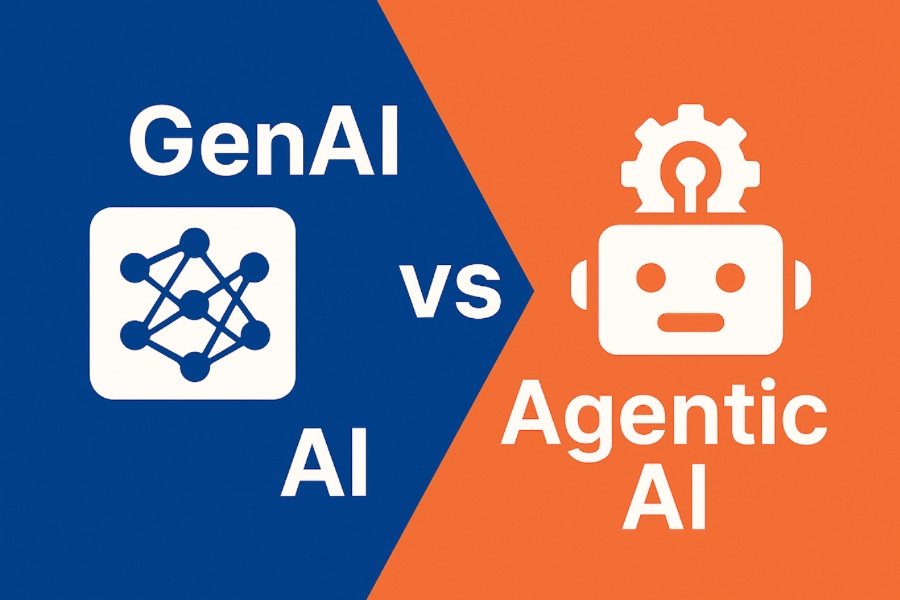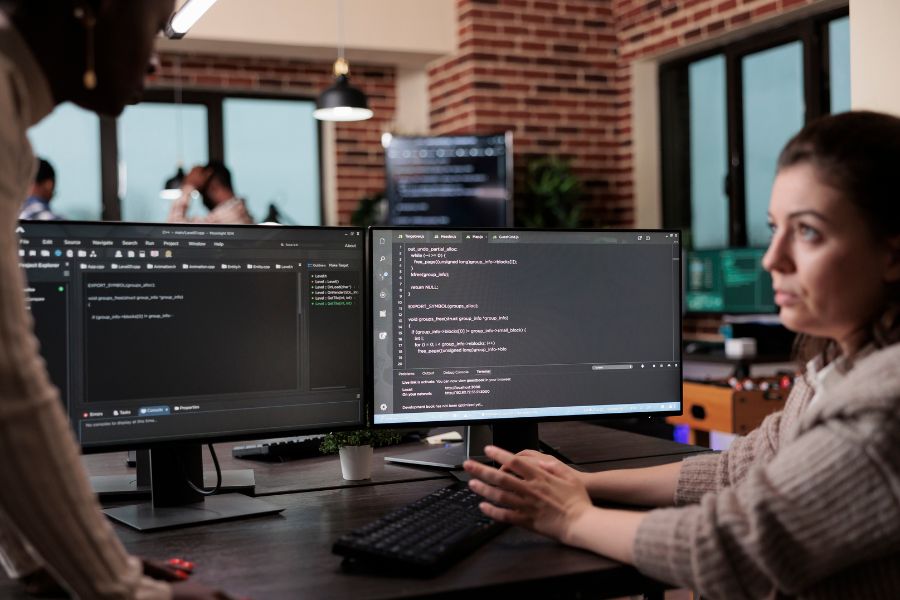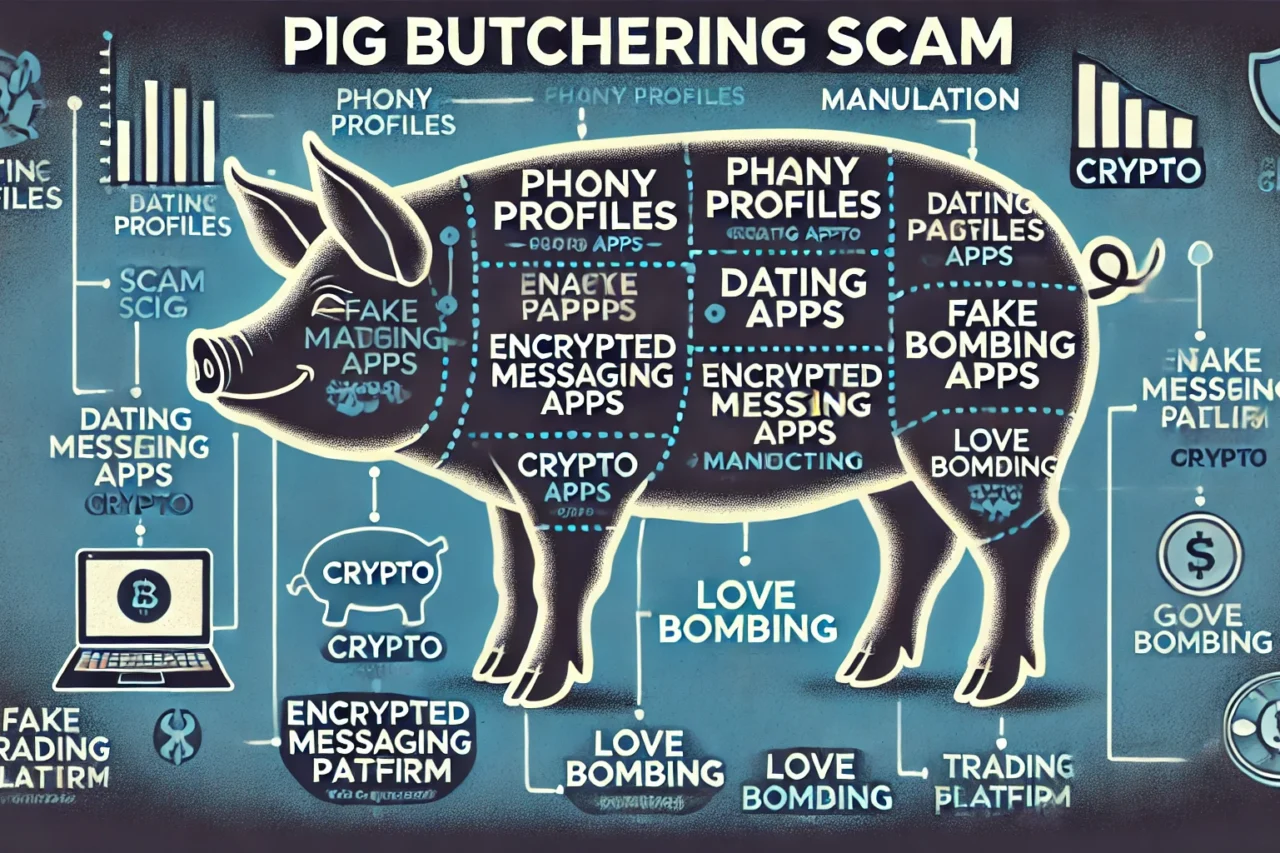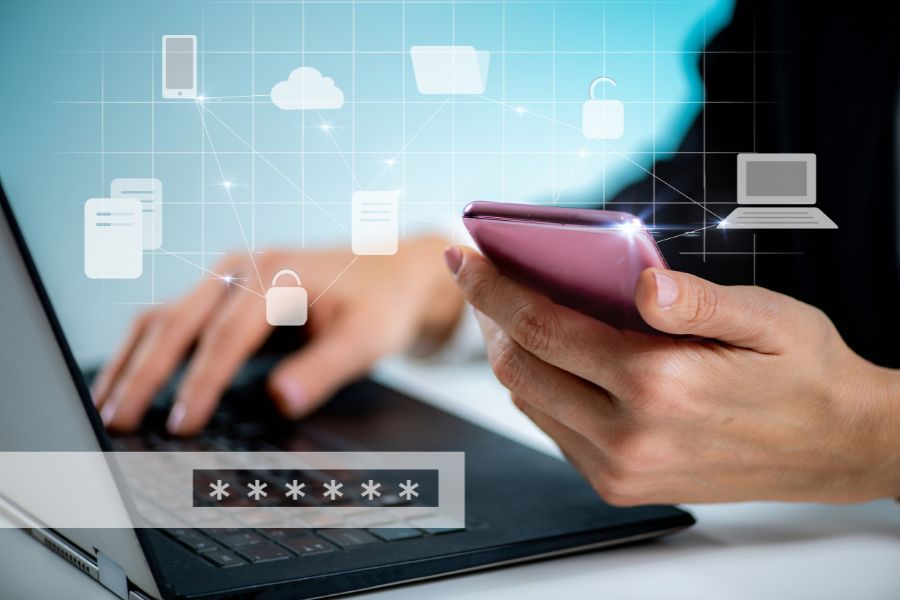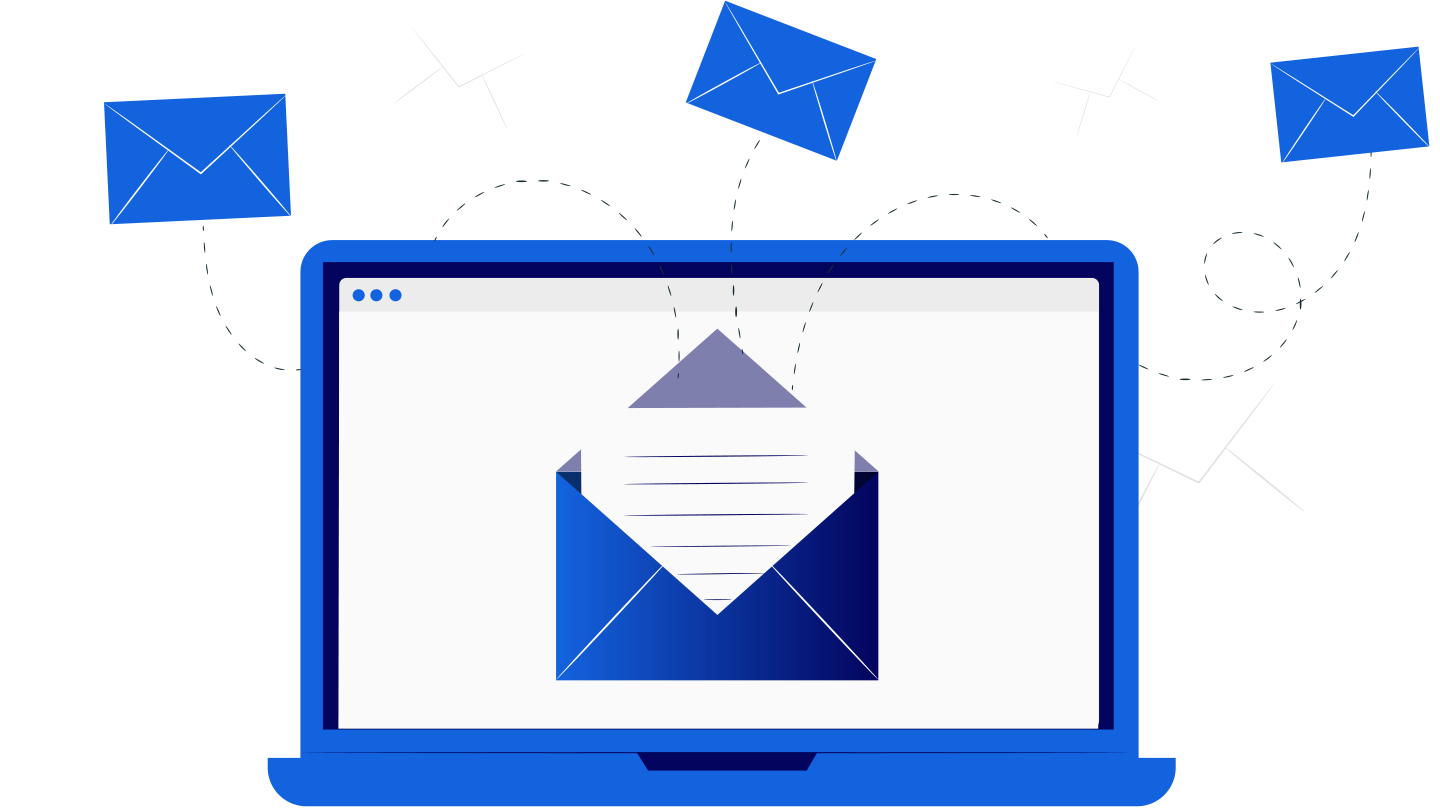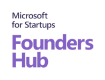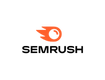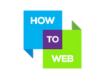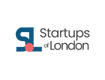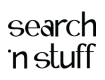Essential Cybersecurity Tools That Are Free
March 29, 2024, 10 min read
In the ever changing digital realm of our age, staying safe online is more important than ever. But cybersecurity tools can be expensive, leaving many wondering how to protect themselves without breaking the bank. The good news is, there’s a wealth of powerful free options available! This blog post will explore some essential cybersecurity tools that won’t cost you a dime, helping you build a strong defense against online threats.
How Do Free Cybersecurity Tools Work?
Free cybersecurity tools employ various methods to protect your devices and data, depending on their specific function. Here’s a breakdown of some common approaches:
1. Open-source software: Many free tools are built on open-source code. This means the code is publicly available, allowing anyone to inspect and improve it. This transparency fosters trust and can lead to robust security features.
2. Community-driven threat intelligence: Some tools leverage the power of the security community. By sharing information about known vulnerabilities and threats, these tools can proactively identify and block attacks.
3. Basic security functionalities: Free versions of popular software often offer core security features like firewalls, basic malware scanning, and password management. While these might not be as comprehensive as paid versions, they provide a solid first line of defense.
4. Limited functionality with upgrade options: Some free tools offer a taste of their premium features with limited functionality. This can be a good way to try out a tool before committing to a paid subscription. However, be mindful of features locked behind paywalls that might be crucial for robust protection.
5. Focus on specific areas: Many free tools specialize in a particular aspect of cybersecurity, like phishing simulations or Wi-Fi network scanning. This allows them to provide a high level of detail and functionality within their niche, even without a paid model.
List of Free Cybersecurity Tools
There are several free of charge cybersecurity tools available. by understanding how they work and their potential drawbacks, you can leverage free tools to build a strong foundation for your overall cybersecurity strategy.
Kali Linux
Kali Linux is a powerhouse among free cybersecurity tools. This operating system comes preloaded with hundreds of ethical hacking and penetration testing programs, letting you analyze your computer network’s vulnerabilities. From password crackers to sniffers, Kali Linux equips you to identify weaknesses before malicious actors do. Remember, with great power comes great responsibility. Always use Kali for ethical testing with permission, and never on systems you don’t own. Kali Linux is a fantastic (and free!) way to enter the world of cybersecurity, but be sure to explore it responsibly.
NMap
Nmap, short for Network Mapper, is a powerhouse free tool for anyone who wants to understand their network. It goes beyond simply listing devices – Nmap scans ports, identifies operating systems, and even detects services running on those machines. This information is crucial for network administrators to identify security vulnerabilities and maintain a healthy digital environment.
Nmap’s versatility shines with its ability to adapt to various network conditions. Firewalls and filters? No problem. Nmap employs a customizable arsenal of scanning techniques to get the information you need.
OWASP ZAP
Looking for a powerful web security scanner that won’t break the bank? Look no further than ZAP (Zed Attack Proxy). This free, open-source tool is a favorite for both security newbies and seasoned pen testers. ZAP scans your web applications for vulnerabilities, helping you identify and fix security holes before attackers exploit them.
ZAP’s intuitive interface makes it easy to get started, while its extensive features allow for in-depth security analysis. Whether building a secure website from scratch or maintaining an existing one, ZAP can be your powerful ally in the fight against cyber threats.
Bitdefender
While Bitdefender offers robust premium security suites, it also provides a free option for Windows users: Bitdefender Antivirus Free. This lightweight software shields your device from viruses, malware, and phishing attacks.
Though it lacks the bells and whistles of paid versions, Bitdefender Free is a solid first line of defense. It scans files in real-time, quarantines threats, and blocks malicious links. Additionally, Bitdefender Free includes a basic firewall, safeguarding your connection from unauthorized access.
For basic protection on a budget, Bitdefender Free is a solid choice. But if you crave features like web filtering, password management, or multi-device security, consider exploring their premium options.
Vigil
This open-source tool scans LLM prompts and responses, acting as a cybersecurity scanner for AI.
Vigil shields you from prompt injection attacks, where hackers sneak harmful code into prompts to trick the LLM. It also detects jailbreaks and attempts to bypass LLMs’ security features. With Vigil, you can confidently interact with your LLM, knowing it’s protected from common threats.
Velociraptor
Velociraptor, a free and open-source cybersecurity tool, can be your weapon of choice. This powerful platform empowers you to investigate like a pro, quickly collecting evidence across your devices. Don’t wait for an attack – hunt for threats proactively, monitoring system activity for malicious behavior. Velociraptor empowers you to gather critical forensic data, helping you isolate incidents and ensure a swift recovery. So ditch the security stone age and enter the digital forensics era with this free and mighty Velociraptor.
Metasploit
Metasploit is an essential for cybersecurity enthusiasts and professionals alike. This free, open-source platform acts as your ethical hacking playground, brimming with tools to identify vulnerabilities in your systems. Metasploitable lets you test exploits in a safe, controlled environment, mimicking real-world attacker tactics. Whether you’re a seasoned security expert or just starting your journey, Metasploit offers valuable insights into cyber threats. So, suit up, fire up Metasploit, and fortify your digital defenses!
KeePass
Keeping track of complex passwords for various accounts can be a nightmare. Thankfully, KeePass offers a free, open-source solution. This password manager securely stores your credentials in an encrypted vault, eliminating the need to remember them all. KeePass also allows you to generate strong, unique passwords for each login, minimizing the risk of breaches.
Beyond its core functionality, KeePass boasts a variety of features. You can categorize entries for easy access, add notes for additional context, and even enjoy automatic login for specific websites. With KeePass, you’ll have peace of mind knowing your passwords are safe and secure. So ditch the sticky notes and embrace the world of secure password management with KeePass.
Metasploit
Metasploit is a powerful tool for cybersecurity professionals. This free, open-source tool acts like a hacker’s arsenal, equipping you to discover vulnerabilities in your systems before malicious actors do. Metasploit boasts a massive library of exploits, allowing you to simulate real-world attacks and identify weaknesses. Whether you’re a seasoned security expert or just starting your journey, Metasploit empowers you to test your defenses and fortify your digital infrastructure proactively.
Nikto
Nikto is a free and open-source web server scanner that hunts for vulnerabilities in web applications and servers. It scans for outdated software, common misconfigurations, and exploitable holes. Nikto’s power lies in its vast database of plugins, which can be customized to target specific servers or applications.
While Nikto excels at identifying weaknesses, it’s important to remember it doesn’t exploit them. Nikto provides a roadmap for further investigation, allowing you to prioritize which vulnerabilities to fix first. Remember, Nikto is a scanning tool, so it’s recommended to manually verify its findings before taking action.
Tripwire
For strong cybersecurity, vigilance is critical. Tripwire Open Source offers a free tool to help you monitor your system’s files for unauthorized changes. This “file integrity monitoring” (FIM) tool creates a snapshot of your critical files and directories. Tripwire then watches for any modifications, alerting you to potential breaches or tampering. While Tripwire Enterprise offers additional features, the free version provides a valuable first line of defense, letting you know if something unexpected has changed within your system. This can be crucial for spotting intrusions and preventing further damage. If you’re looking for a free way to bolster your cybersecurity, Tripwire Open Source is a great tool to consider.
Security Onion
Security Onion is a powerful open-source platform that transforms your system into a security monitoring and analysis powerhouse. It bundles popular tools like Suricata for intrusion detection, Elasticsearch for log management, and Kibana for data visualization, all in one downloadable package.
Security Onion empowers you to hunt for threats across your network, analyze suspicious activity, and identify potential security incidents. This free solution is perfect for security professionals and enthusiasts who want to take charge of their network security without breaking the bank. Security Onion offers a user-friendly interface and extensive documentation to get you started quickly.
Samhain
Free and open-source software (FOSS) offers a powerful arsenal in the fight for cybersecurity. Among these tools, Samhain stands out as a versatile log monitoring and analysis system. Imagine a tireless digital watchdog, keeping constant vigil over your system’s security logs. Samhain meticulously examines these logs, searching for suspicious activity that might herald a cyberattack. By leveraging Samhain’s capabilities, you gain valuable insight into potential threats, allowing you to take proactive measures to safeguard your system. In the ever-evolving landscape of cybersecurity, Samhain provides a free and effective shield against digital dangers.
OSSEC
OSSEC (Open Source Security Event Correlation) is a powerful, open-source tool that strengthens your system’s defense against cyber threats. It acts as a vigilant guard, continuously monitoring your logs, detecting suspicious activity, and raising the alarm in real time. OSSEC’s functionalities extend beyond simple log monitoring. It can detect rootkits, analyze system calls, identify unauthorized login attempts, and even monitor for file integrity changes. This comprehensive approach empowers you to identify and respond to potential security breaches before they escalate into major incidents. Whether you manage a single server or a vast network, OSSEC provides a robust and free cybersecurity solution.
Abuse.ch
Abuse.ch is a free, Swiss-based non-profit that flips the script. This community-driven platform empowers you with real-time threat intelligence. Their projects, like URLhaus and MalwareBazaar, track malicious URLs and malware samples. By feeding this data to your security software, you can proactively block threats before they reach your device. It’s like having a constantly updated blacklist of cyber nasties, all for free. Abuse.ch is a testament to the power of collaboration – by joining the fight, you help make the internet safer for everyone.
BlockList.de
For those looking to fortify their online defenses, BlockList.de is a free, yet powerful tool. Unlike some blacklists that target email spam, BlockList.de focuses on identifying and reporting IP addresses engaged in malicious activities. This can include brute-force login attempts, hacking attempts, and other threats.
Administrators can automatically block suspicious connections by integrating BlockList.de with firewalls or security software. This safeguards your system and helps notify the owner of the compromised IP, potentially stopping them from being a further nuisance. BlockList.de’s focus on active threats makes it a valuable addition to any free cybersecurity toolkit.
Httpry
Ever wondered what kind of information gets exchanged between your browser and the websites you visit? Httpry is a free tool that acts like a window into the world of HTTP traffic. It captures the conversations happening behind the scenes, letting you see the requests your browser sends and the responses it receives from websites. This can be useful for debugging website issues, spotting suspicious activity, or simply understanding how web browsing works. Httpry doesn’t analyze the data itself, but it prepares it for further investigation with other tools, making it a valuable addition to any cybersecurity toolkit.
How To Choose Cybersecurity Tools?
Choosing the right cybersecurity tools is like picking the perfect lock for your door – it depends on your specific needs and threats. Here’s a breakdown to help you navigate the selection process:
1. Assess Your Risks and Needs:
- What kind of data do you store? (financial information, customer data etc.)
- What are your biggest security concerns? (data breaches, malware attacks etc.)
- What is your budget for cybersecurity?
2. Prioritize and Choose Tools:
- Basic Needs: Every system needs essentials like anti-virus, firewalls, and encryption software.
- Targeted Protection: Consider intrusion detection systems or web vulnerability scanners depending on your risks.
- Compliance Requirements: Some industries have regulations dictating what security tools you need.
3. Evaluate Tools Based on:
- Features and Functionality: Does the tool address your specific needs?
- Performance and Scalability: Can it handle your workload and grow with your business?
- Integration and Compatibility: Does it work well with your existing systems?
- Ease of Use: How easy can your team learn and implement?
4. Additional Tips:
- Free vs Paid: There are good free options, but paid tools often have more features and better support.
- Vendor Reputation: Research the company’s track record and customer reviews.
- Stay Updated: The cyber threat landscape is constantly evolving, so choose tools with regular updates.
Types of Free Cybersecurity Tools
Preventative Tools
These tools act as a shield, filtering incoming traffic and blocking malicious attacks. Examples include:
- Firewalls: These enforce security policies at network gateways, filtering incoming and outgoing traffic based on predefined security rules.
- Anti-virus software: These programs constantly scan for and neutralize malware (malicious software) like viruses, worms, and trojan horses that can infect devices and steal data.
- Intrusion Detection and Prevention Systems (IDS/IPS): These tools constantly monitor network traffic for suspicious activity and can take actions to block or contain threats.
Detective Tools
These tools help identify weaknesses that hackers could exploit. Examples include:
- Vulnerability scanners: These tools scan systems for known weaknesses in software, firmware, and configurations.
- Penetration testing: Ethical hackers simulate cyberattacks to identify vulnerabilities in a system’s defenses.
Protective Tools
These tools safeguard data even if it is stolen
- Encryption: Encryption tools scramble data into an unreadable format, making it useless even if stolen.
- Data Loss Prevention (DLP): DLP is a security technology that helps to prevent the unauthorized disclosure of sensitive data. DLP systems can monitor data traffic and identify attempts to transfer sensitive data outside of the organization.
Conclusion
The evolving cyber landscape demands a multi-layered approach to security. By incorporating a strategic mix of the tools mentioned here, you can address vulnerabilities, identify threats, and effectively respond to incidents. Stay informed about the latest threats and tailoring your defenses accordingly is key. Don’t be afraid to seek professional help for complex security needs. You can build a robust cybersecurity posture that protects your valuable data and systems with vigilance and the right tools.