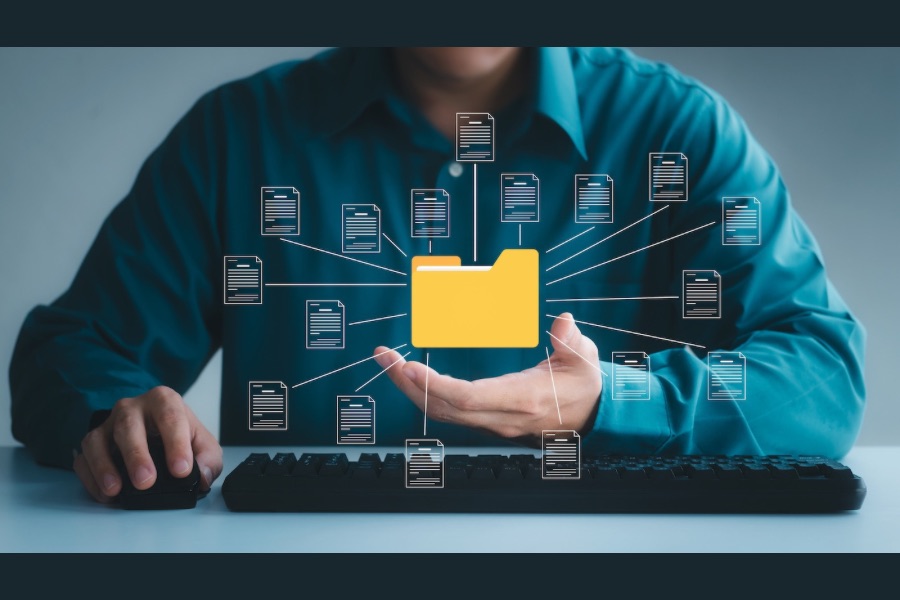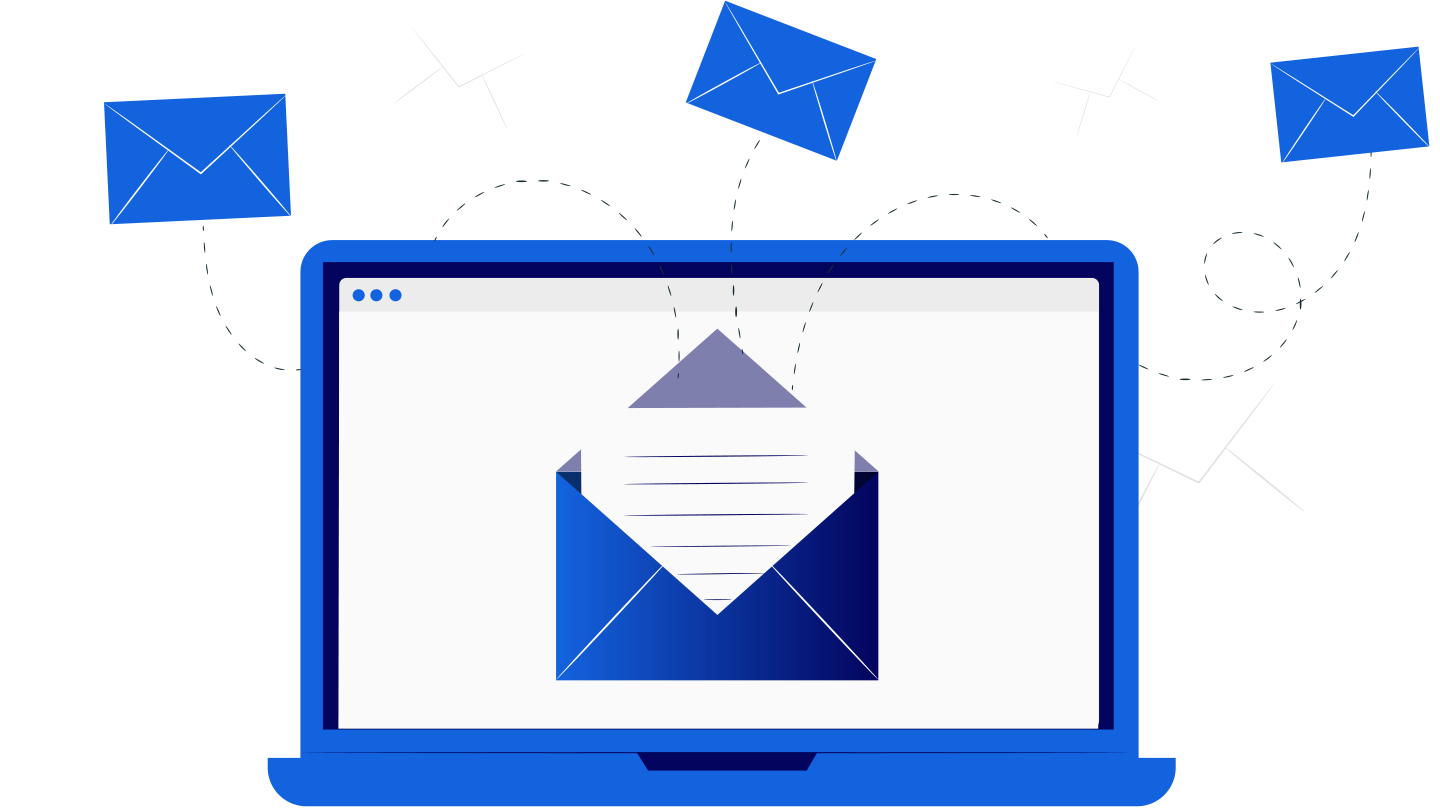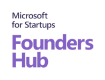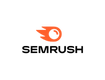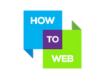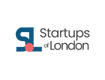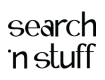Best Cybersecurity Practices When Storing Digitized VHS Content
February 13, 2025, 5 min read
We all have those old VHS tapes. Dusty, a bit forgotten, maybe even slightly haunting – and now, possibly digitized. However, once you’ve transferred those grainy moments of your past onto a hard drive, a new, more invisible problem emerges. Welcome to the era where storing digitized VHS content is (sometimes) less about nostalgia and more about cybersecurity. Yes, you may have saved your memories, but have you safeguarded them? This article will take you through the best cybersecurity practices when storing digitized VHS content so you can keep your digital relics safe from prying eyes, nasty hackers, and all the virtual dangers lurking in the corners of the internet.
Why is cybersecurity so important?
A bit of honesty won’t hurt. You probably don’t think of your old home movies or rare VHS rips as prime targets for cyberattacks. They’re personal, obscure, and kind of random, right? But in the world of digitized content, your personal data is a tempting snack for cybercriminals. Whether it’s a hacker in some faraway country or a ransomware attack waiting to corrupt your files, every piece of digital content carries value – sentimental or otherwise.
And that’s exactly why cybersecurity matters so much these days. Hackers don’t just go after government databases or billion-dollar corporations. In fact, personal videos and data, once hacked or held for ransom, can be devastating. Imagine losing irreplaceable family videos to ransomware or having your data leaked due to a vulnerability in your storage system. A lapse in protection opens the floodgates to unwanted eyes.
Cybersecurity is all about layers. Encryption, backups, and proper storage techniques all act like the reinforced walls around your digital treasures. As Southern New Hampshire University explains, cyberattacks come in all shapes and sizes: malware, phishing, ransomware – the list is depressingly long. Once these attacks get through, recovery is like digging out of a digital trench.
Cybersecurity becomes even more critical in the case of digitized VHS content, which might contain anything from private moments to rare films. You wouldn’t let a stranger rifle through your personal photos, so why would you let someone exploit your memories?
Best Cybersecurity Practices When Storing Digitized VHS Content
Now, let’s talk specifics. Storing your digitized VHS content safely is much more than simply placing the files onto an external drive and forgetting about it. Here’s how to protect those files from turning into virtual sitting ducks.
1) Lock Those Doors
Encryption is to your data what locks are to your front door. It keeps out anyone who hasn’t got the key. While some of you might think encryption sounds a little too excessive for a collection of old home videos, it’s one of the simplest and most effective ways to protect against unauthorized access. Hence, there’s no reason to skip it.
Encryption transforms the files you’ve converted from VHS to digital formats for anyone without the decryption key. Think of it as scrambling the signal of your video files so that they’re nothing but digital noise to an outsider. And it’s easy enough to implement – whether you’re using an external drive or cloud storage, many options come with built-in encryption tools. Either way – use them.
2) Cloud Storage, But Make It Secure
Cloud storage is incredibly convenient. But, it can also be a potential weak link. Most cloud providers are secure – keyword: most. That’s why you need to be deliberate when choosing where to store your digitized VHS files. Go for platforms that emphasize security features, like encryption both at rest and in transit, multi-factor authentication (MFA), and regular security audits. Try to avoid free or lesser-known cloud services. They might look pretty tempting with their gigabytes of free storage, but those companies probably don’t have the necessary security infrastructure.
3) Out of Sight, Out of Reach: Offline Backups
Yes, we’re going back to basics here. While cloud storage is fantastic for accessibility, nothing beats an offline backup for pure security. When kept in a secure location, external hard drives remain one of the best defenses against cyberattacks. Offline backups are not susceptible to remote hacking – because they’re offline.
However, just because they’re offline doesn’t mean they’re invulnerable. Physically protect your drives from theft, fire, or damage. And for the love of data, make sure those drives are encrypted, too. The extra layer of protection will ensure that if someone swipes your external drive, they won’t also swipe the precious memories it holds.
4) MFA
Enable MFA if you store your digitized VHS files in the cloud or on a network-accessible device. It’s so simple. You log in using your password, and then the system asks you for additional verification, such as a text message code or a fingerprint scan. Think of it as adding another lock to your already locked door. Hackers have a much harder time breaching accounts that use MFA. They won’t get in without that second factor, even if they’ve got your password. Given how easy it is to enable, it’s a no-brainer for anyone serious about protecting their stuff.
5) Keeping the Vultures Away
Ransomware is like a digital predator. It sneaks into your system, locks up your files, and then demands payment in return for releasing them. Sounds dystopian, right? Unfortunately, it’s a very real threat, and your digitized VHS collection is not immune.
To guard against ransomware, the key is prevention. Keep your software updated, avoid clicking on suspicious emails or links, and regularly back up your files. If ransomware does manage to lock your files, having a recent backup ensures you don’t have to pay some faceless hacker to retrieve them.
Conclusion
When it comes to digitized VHS content, the risk of cyber threats is real, but the solutions are – as you could’ve read – simple. Employing the best cybersecurity practices will provide you with a solid defense against potential attackers. Your digitized memories, no matter how quirky or personal, deserve the same level of protection as any other valuable data.