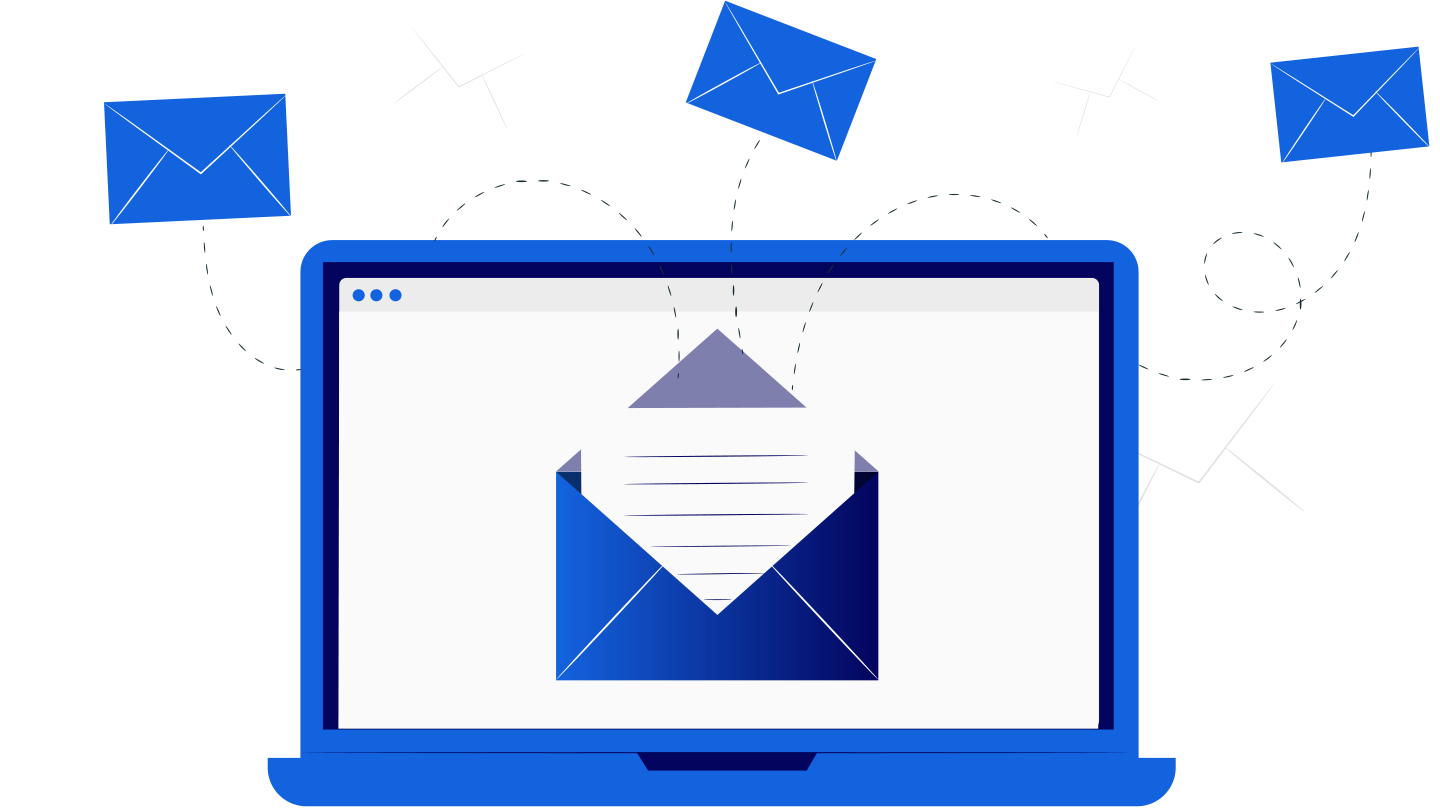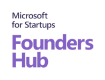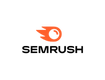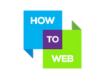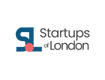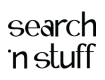Understanding Online Privacy: How Companies Track You and Your Options
October 8, 2025, 4 min read
Ever get that creepy feeling when you’re browsing online? You know the one — you search for running shoes on one website, and suddenly every single site you visit shows you ads for sneakers. Or maybe you mentioned wanting a new coffee maker to a friend, and boom, your Facebook feed is flooded with espresso machine ads. It’s not paranoia. It’s actually happening, and it’s way more extensive than most people realize.
But here is the good news: once you understand how this whole tracking ecosystem works, you can do something about it. Let us walk you through what’s really happening when you browse the web, and more importantly, what you can actually do to take back some control.
The Invisible Web of Data Collection
Wondering what happens behind the scenes when you visit websites? Technically, every time you visit a page, you don’t connect to that website only. Many websites these days load dozens of third-party scripts, trackers, and widgets from companies you’ve probably never heard of. Even though these aren’t necessarily malicious, some are there to collect your data.
The most common tracking method is cookies. What are cookies, you wonder? These are small files stored on your device that websites use to remember you. Cookies from the site you’re actually visiting are mostly harmless and useful. But you should be cautious when it comes to cookies from external sources. They can create a detailed profile of your preferences, routines, and behavioral tendencies.
There is also digital fingerprinting. This is a technique that identifies you based on your machine and combines those pieces to come up with a unique picture of your device. You might think you are safe since you usually clear your cookies regularly. Well, that’s not entirely true; fingerprinting can still identify your device.
Location tracking is another big one. These days, many apps request location permissions for features that don’t really need them. This location data gets sold. Companies then combine this data with other information to build profiles about where and when you go. This information says a lot about your lifestyle.
The Real Impact on Your Life
Now you are thinking, what’s wrong if companies know you like hiking boots and coffee? How does that actually hurt you? Fair question, but the implications go way beyond targeted advertising.
Price discrimination is already happening. Did you know that some companies show different prices to different users based on their profiles? Yes, you heard that right. If the algorithm thinks you’re likely to pay more, you might see higher prices. This has been a common practice in the airline and hotel industries. These days, it’s spreading to other sectors.
So, what can you do to protect yourself? Well, you have more power than you might think. You need to put in some effort and maybe change a few habits. Here are some of the things you should do.
1. Utilize Proxies
Proxy servers provide an additional layer of privacy protection that you can use to shield yourself. They are an intermediary between your device and the sites you visit. Rather than connecting directly to a site, your data passes through the proxy server first. The proxy server then relays your request. This means the site sees the proxy’s IP address instead of your own.
But you should know that not all free proxies are safe. Unlike Nebula proxies, some free proxy services tend to monitor and log your traffic. So, if you are serious, consider investing in a reliable service.
2. Be Wary When It Comes to Apps
Have you ever checked the permissions you give to apps when installing them? Well, app permissions deserve scrutiny. Most apps request way more permissions than they actually need. Does your flashlight app really need access to your contacts? Probably not. Review and revoke permissions you don’t think are necessary. You should review social media privacy settings as well. You can easily turn off tracking features on Facebook.
3. Switch Your Browser
Consider using extensions and add-ons that enhance your privacy. Browser choice makes a huge difference. Firefox with strict privacy settings blocks many trackers by default. Safari has intelligent tracking prevention that’s pretty effective. If you want to go hardcore, Tor browser routes your traffic through multiple servers, making tracking much harder.
Final Thoughts
Online privacy is not about concealing information — it’s about having authority over your own data. Businesses have become quite adept at gathering and utilizing personal information, often in ways we might not fully comprehend or agree to. The best thing is that there is something you can actually do to protect yourself. Equipped with a little basic understanding and the appropriate tools, you can minimize how much data companies collect.