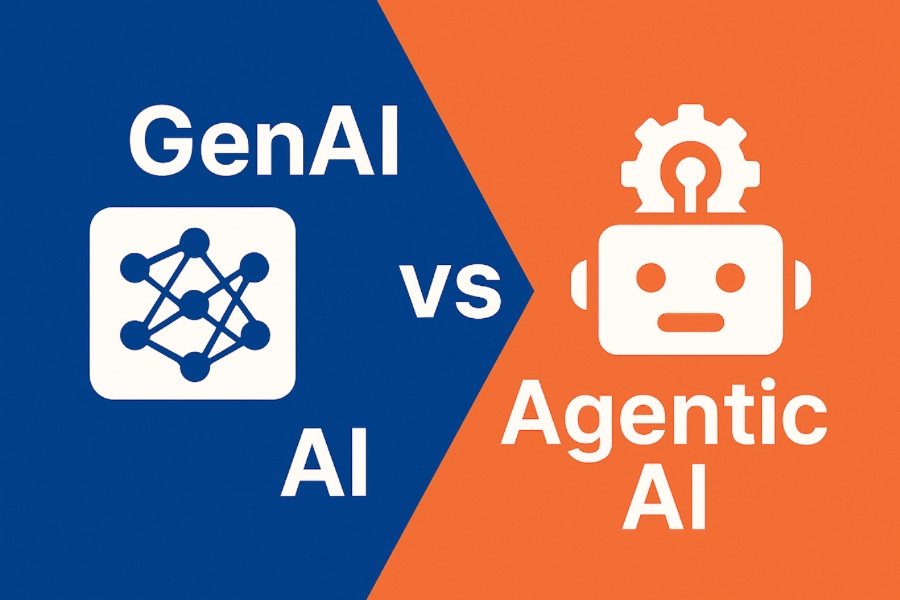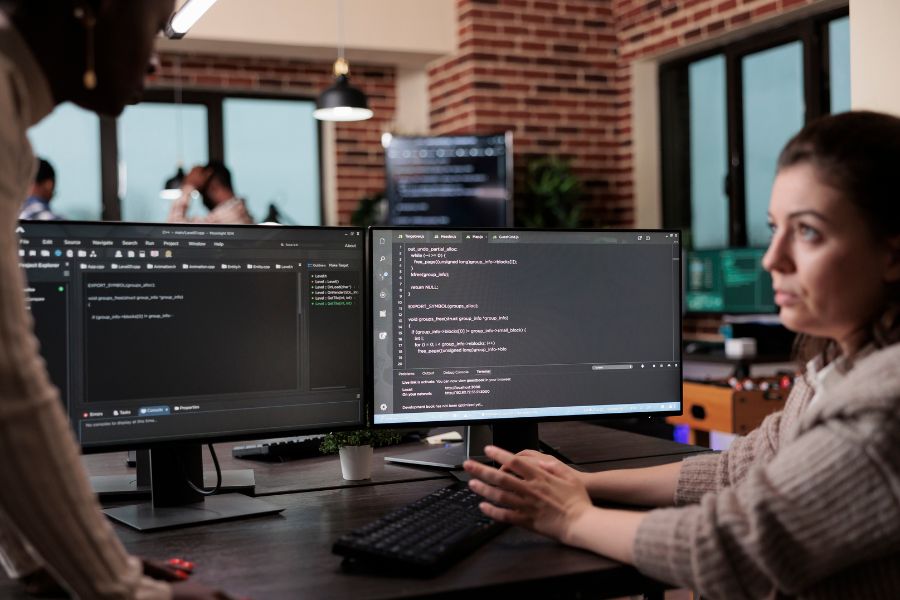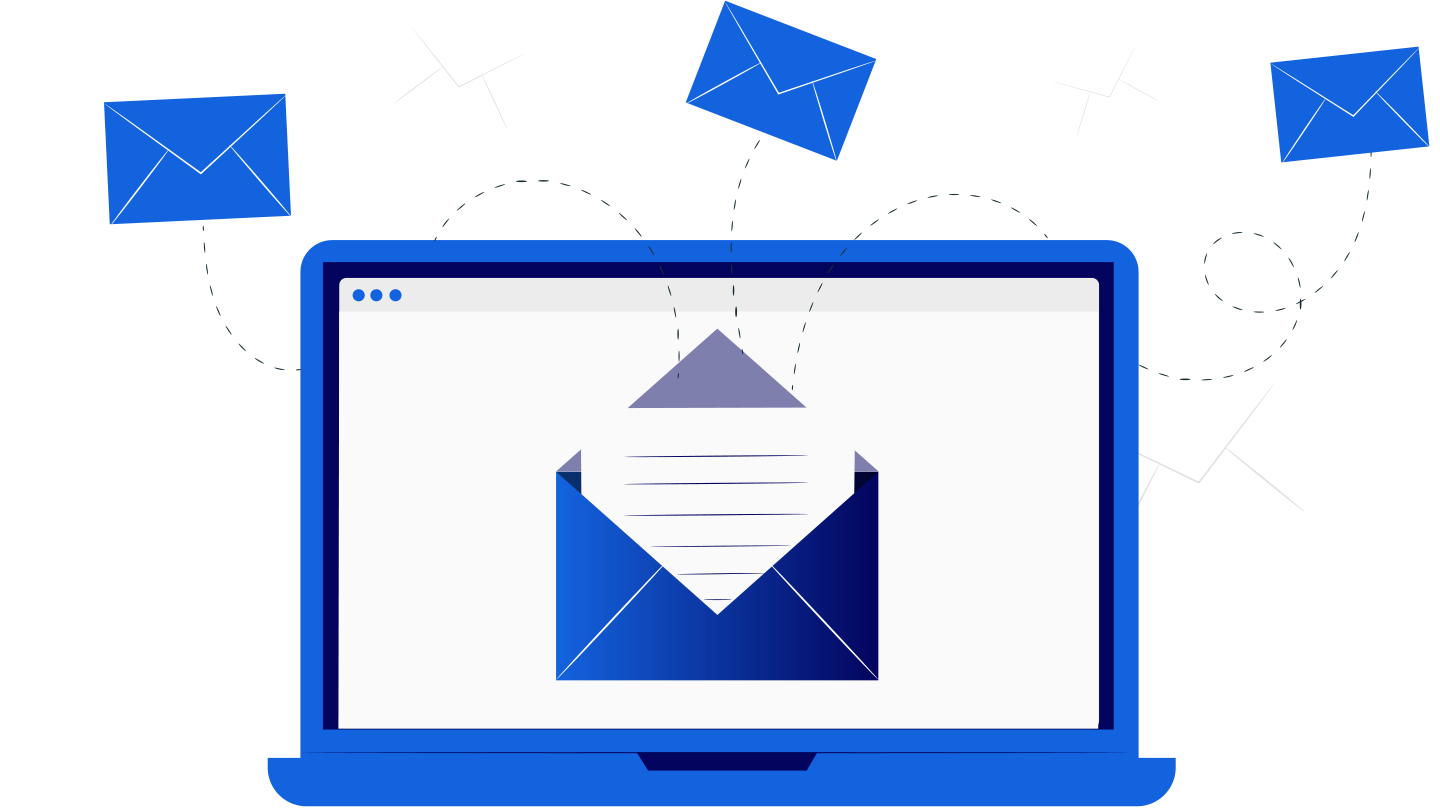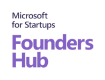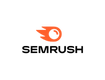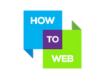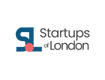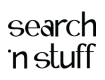Multi Factor Authentication (MFA): Definition, Types and Examples
March 4, 2023, 6 min read
By logging into your online accounts, also known as “authentication,” you are proving to the service that you are who you say you are. A username and password have traditionally served this purpose. That’s not a very good strategy, unfortunately. Often, a username is nothing more than an email address, making it easier to track down. People often choose easily memorized passwords or reuse passwords across multiple websites. Multi-factor authentication (MFA) requires a grasp of an authentication factor.
There are a few other names for this type of Authentication, but they all use the same basic principle. The username and password aren’t enough to access the account on a different device or program (such as a web browser). Authentication requires a second piece of evidence, or “factor,” from you to proceed. Do not worry, though. There are only three ways to prove your identity; we’ll cover them all here.
Answering the question: “How does multi-factor authentication work?”
Scenario: Log into your work or school account and are asked to enter your username and password. If that’s all required, anyone with knowledge of your login credentials can impersonate you from any location.
Things become more intriguing, however, if multifactor Authentication is enabled. After entering your regular login and password on a given device or app for the first time, you will be prompted to enter your second factor to validate your identity.
The Three Pillars of Authentication
A person’s identity can only be verified if they provide sufficient authentication factors, a specific type of proof.
Here are the three pillars of Authentication:
- Information only you know, such as a password, is called a “knowledge factor.”
- One’s possessions, such as a cell phone, might be a determining factor in a situation.
- Factors that are innate to you (such as your fingerprint)
Knowledge Factor
Security systems require a username and password whenever a user accesses a protected resource, such as a website or an application. The Knowledge Factor can be overcome by using information that the user already possesses, such as a password, since this information is assumed to have been known before Authentication.
There is a slew of problems that arise from using passwords. A malevolent actor can easily steal, crack, or guess your password because it is a string of letters, numbers, and special characters. The primary reason you need more than the Knowledge Factor is that passwords aren’t very secure.
To prove your identity by providing information only you know is a charming throwback to the days when passwords were the only form of identification security. Yet, times change, and new methods of verification are needed.
The user must provide the second and, in some instances, third authentication factors during Multi-Factor Authentication. The Ownership Factor and the Inheritance Factor are the remaining two tenets of Authentication.
Possession Factor
To satisfy the Possession Factor, a user must show that they are, in fact, in possession of a tangible thing, such as
Hardware Smart Card, SIM Mobile Phones FIDO2 One-Time Password Token
The rise of modern technologies simplified Possession Factor implementation. Several authentication mechanisms are now simple and more secure than a single login and password.
As it requires verification of physical possession, the Possession Factor is far more difficult to circumvent than the Knowledge Factor. An adversary can perform a switching assault, obtain access to hardware remotely, or even steal hardware if successful. Performing these is significantly more complex than a straightforward brute-force attack.
SIM cards are not as safe as they may first appear, but the knowledge that a user has can be exploited in the SMS Passcode authentication method.
Anything you have and something you know, such as a credit card and PIN, constitutes one sort of Multi-Factor Authentication.
Inherence Factor
Many people consider the Inherence Factor to be the most crucial authentication element. With the Inherence Factor, you have to prove who you are by showing off characteristics that are inherently yours. The Inherence Factor can be used in various biometric authentication processes, such as fingerprint scanning, retina pattern scanning, and facial recognition. Combining the Possession Factor with the Inheritance Factor, fingerprinting is used by some security keys like the YubiKey Bio.
Users Side
In what ways do authentication factors expose users to harm? Safer and more reliable access is guaranteed by using multi-factor Authentication. A solid multi-factor authentication (MFA) solution allows administrators control over user access. The Access Permissions feature in Rublon is one way it accomplishes this.
There are hazards associated with all three authentication methods. It’s essential to remember that there are many different kinds of Authentication and that these elements are broad categories. For this reason, a security flaw that affects one authentication mechanism might not affect another. If you’d like a more thorough examination of the matter, we created an essay detailing the dangers of each authentication technique. The following is a brief synopsis of the dangers posed by authentication factors.
Extra MFA Methods
MFA makes more advanced authentication techniques like this possible because of machine learning and artificial intelligence (AI).
Location-Based
Location-based Typically, MFA will check the user’s IP address and, if available, their physical location. If a user’s IP address or country of residence does not match those on an allowlist, they will be denied access. Alternatively, this data can be used with other authentication methods, such as a password or one-time password, to verify the user’s identity.
Adaptive Authentication
Risk-based authentication, also known as adaptive authentication, is another subject you should know about. Adaptive Authentication, often known as Risk-based Authentication, is a type of Multi-Factor Authentication (MFA). While authenticating a user, adaptive Authentication considers their actions and context to determine the likelihood of a successful attack. Consider the following case:
Is it a Secure Connection?
By answering these questions, the system can estimate the user’s risk level and then decide whether or not to allow them access to the system, require an extra authentication factor, or both. In this sense, risk-based Authentication is another title for this identification method.
If Adaptive Authentication is in place, the user may be asked to provide a code texted to their phone in addition to their username and password if they are logging in from a cafe late at night, which is not a typical login location. On the other hand, when they log in from the office every day at 9 a.m., they must enter their username and password.
Cybercriminals will spend their entire lives trying to acquire access to your data; a strong MFA strategy that is consistently applied is your best defense. Time and resources spent on implementing a weak data security plan will be wasted.
Conclusion
These days, being cyber secure is more complex than ever. Even if you try to keep up with the latest cyber security trends, everyone from corporations to individual customers tries to keep private data on the cloud. This need for reliable digital security is more pressing than ever. Anyone uses online accounts to access their data, programs, and information saved online. Theft of money, company disruption, and loss of privacy are real-world repercussions that could result from a breach or misuse of this online information.
Although passwords help secure digital possessions, they are not sufficient. Skilled hackers will aggressively try to find your passwords. If your password is compromised, you may have already given away access to other accounts where you’ve used the same password. By requiring more than just a password to access a user’s account, multi-factor Authentication ensures that only the account’s legitimate owner can log in. Multi-factor Authentication is used by businesses to verify the identities of their users and grant them instant, secure access.
In addition to passwords, several forms of Authentication based on knowledge exist. A security question is another instance of the Knowledge Factor in action. User-defined security questions are an option in some systems. The security questions are questions you create for yourself. Questions designed to verify your identity often seek trivial information, such as the name of your pet or your favorite color, or information that may be gleaned through casual conversation (social engineering).
FAQs
How does multi-factor authentication (MFA) enhance security beyond traditional username and password methods?
MFA requires additional evidence beyond usernames and passwords, such as possessing a physical device or biometric data, significantly bolstering security measures.
What are the three pillars of authAuthenticationd how do they contribute to multi-factor authAuthenticatione three pillars of authAuthenticationlude the knowledge factor (passwords), possession factor (physical devices), and inherence factor (biometric data), each providing a unique layer of security in MFA.
What are the potential risks associated with each authentication factor in multi-factor authentication? Understanding the vulnerabilities associated with each authentication factor is crucial for mitigating risks and implementing robust security measures.
How do advanced MFA methods like location-based and adaptive authAuthenticationther enhance security measures?
Advanced MFA methods utilize technologies such as machine learning and AI to analyze user behavior and context, adding additional layers of security beyond traditional authentication methods.
Photo by Andrea Piacquadio